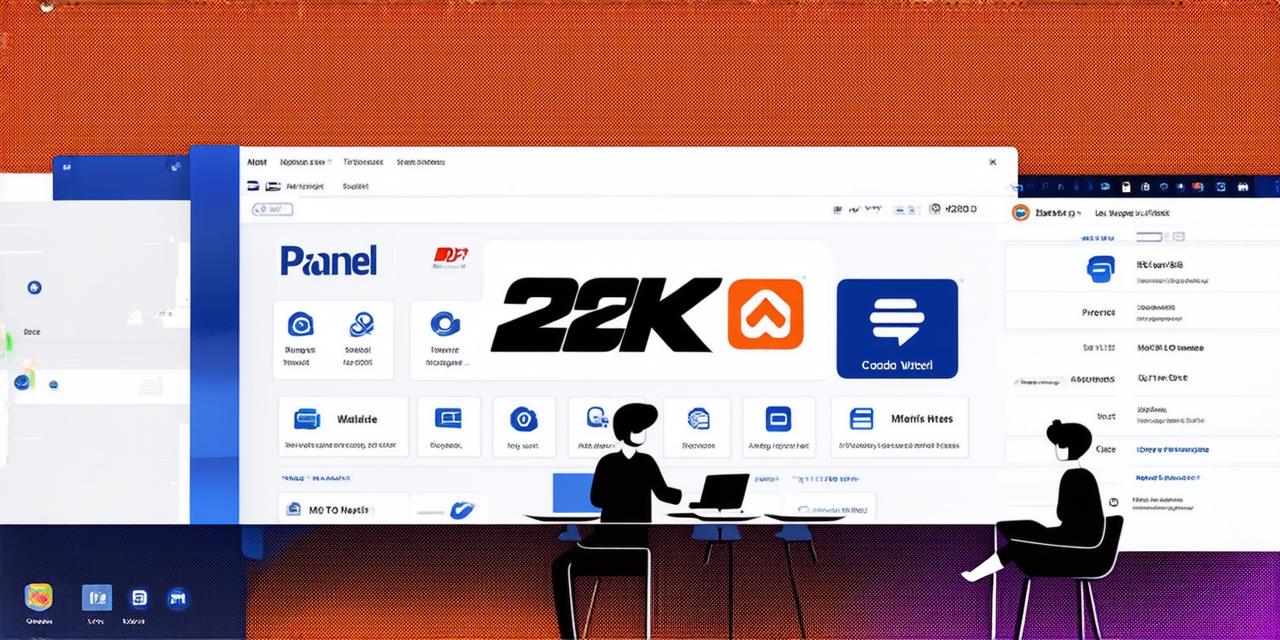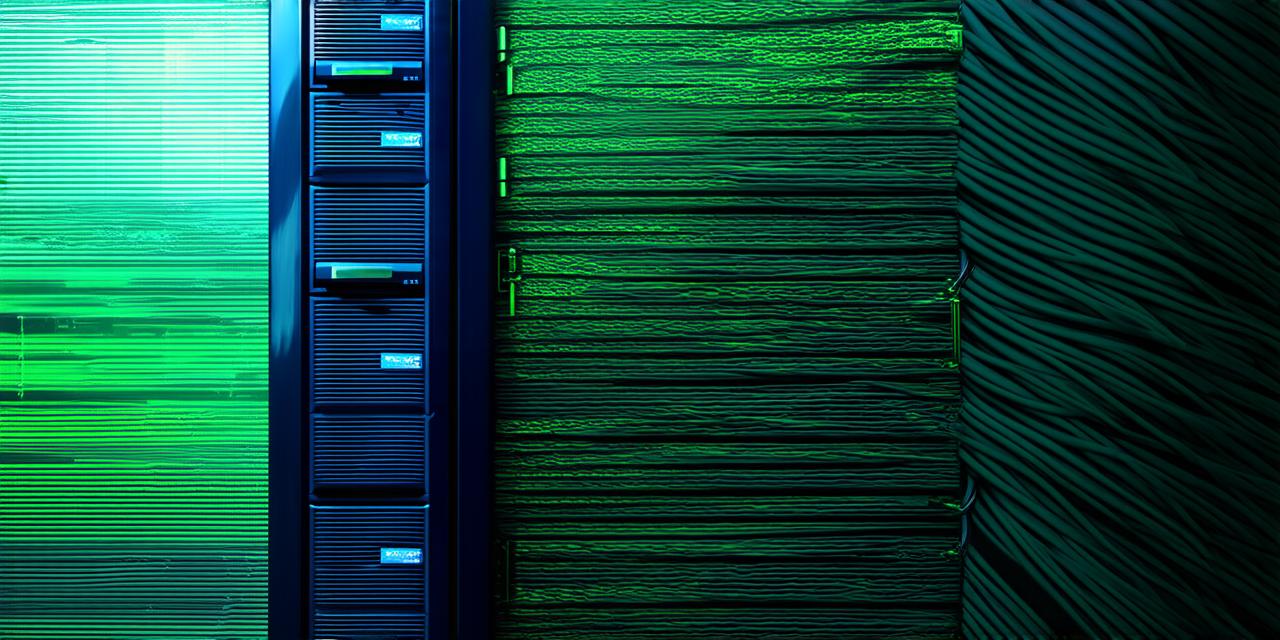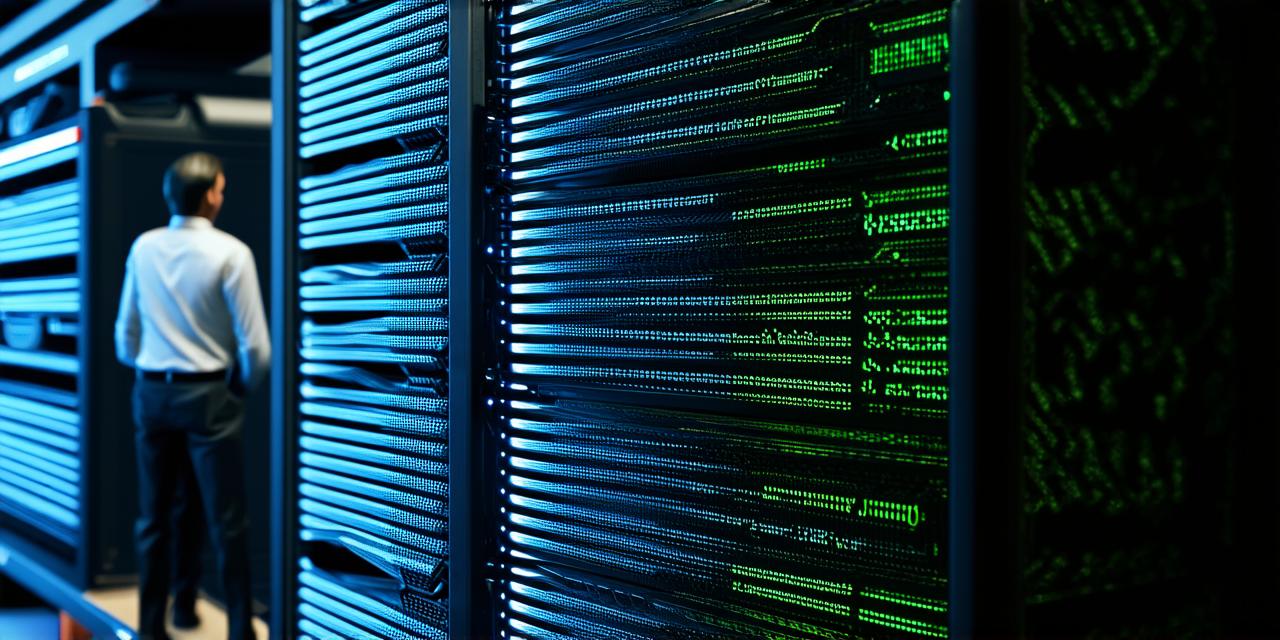What is cPanel?
cPanel is a widely-used web hosting control panel that provides a user-friendly interface for managing various aspects of your website. It allows users to manage their websites’ domains, files, email accounts, databases, and other settings in one place. The software is designed to be easy to use, even for non-technical users, making it an excellent choice for small businesses and individuals who want to manage their own websites.
Features of cPanel
cPanel offers a wide range of features that make it an excellent choice for managing web hosting services. Some of the most popular features include:
- File Management: With cPanel, you can easily manage your website’s files, including uploading and deleting files, creating directories, and changing file permissions. This feature is particularly useful if you need to make changes to your website’s content or design.
- Domain Name Management: cPanel makes it easy to manage your website’s domain name, including renewing your registration and updating your DNS settings. This feature is essential for ensuring that your website is accessible to visitors.
- Email Account Management: cPanel allows you to create and manage email accounts for your website, including setting up spam filters and configuring automatic email forwarding. This feature is particularly useful if you need to set up email accounts for your business or personal use.
- Database Management: cPanel makes it easy to manage your website’s databases, including creating and modifying databases, managing user accounts, and backing up and restoring data. This feature is essential for ensuring that your website’s data is secure and available when you need it.
- Security Features: cPanel offers a range of security features to help protect your website from hackers and other malicious users. These features include two-factor authentication, SSL certificates, and firewalls, which can help prevent unauthorized access to your website’s files and data.
Using cPanel: A Step-by-Step Guide
Now that we have discussed the features of cPanel, let’s take a look at how you can use it to manage your web hosting services.
Setting Up cPanel
The first step in using cPanel is to set it up on your server. This process typically involves logging into your server’s control panel and installing the software. Once the software is installed, you will be prompted to create a username and password for your cPanel account.
Managing Files
Once you have logged into cPanel, you can use the file management tool to manage your website’s files. This tool allows you to upload and download files, create directories, and change file permissions. To use this tool, simply click on the “Files” tab in the cPanel control panel and select the action you want to perform.
Managing Domains
To manage your website’s domain name using cPanel, you will need to log into the domain name management tool. This tool allows you to renew your registration, update your DNS settings, and point your domain name to your website. To use this tool, simply click on the “Domains” tab in the cPanel control panel and select the action you want to perform.
Managing Email Accounts
To manage your website’s email accounts using cPanel, you will need to log into the email account management tool. This tool allows you to create and delete email accounts, set up spam filters, and configure automatic email forwarding. To use this tool, simply click on the “Email” tab in the cPanel control panel and select the action you want to perform.
Managing Databases
To manage your website’s databases using cPanel, you will need to log into the database management tool.