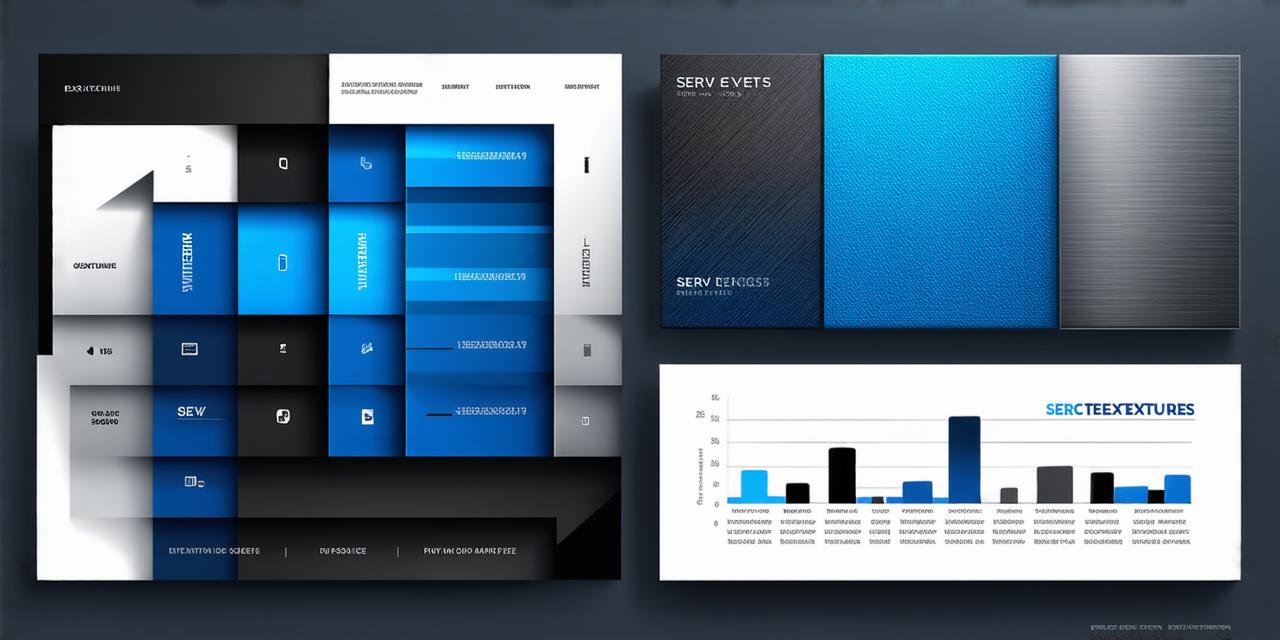Are you tired of dealing with unreliable web hosting services that frequently go down or have slow loading times? If so, it’s time to consider using Google Cloud Platform (GCP) Firebase Hosting. This platform offers a fast and reliable way to host your static websites, and it’s particularly useful for developers who want to focus on coding rather than worrying about hosting issues.
In this article, we will explore how to upload a static website to Firebase Hosting. We will cover the basics of what you need to know, as well as some advanced features and best practices that will help you get the most out of your hosting experience.
Getting Started with Firebase Hosting: What You Need to Know
Before we dive into the details of uploading a static website to Firebase Hosting, let’s first cover some basics. What is Firebase Hosting? And why should you use it?
Firebase Hosting is a cloud-based hosting platform that allows developers to quickly and easily host their static websites. It offers a number of benefits over traditional hosting options, including:
- Fast and reliable performance
- Easy integration with other Google Cloud Platform services (such as Firebase Storage and Firebase Realtime Database)
- Built-in security features (including automatic HTTPS encryption and DDoS protection)
- Flexible deployment options (including continuous delivery)
In addition to these benefits, Firebase Hosting also offers a number of advanced features that can help you optimize your hosting experience. These include:
- Serverless functions for running custom code on the server side
- Custom domains and subdomains
- Integration with third-party services (such as GitHub Actions)
Setting Up Your Firebase Project
The first step in uploading a static website to Firebase Hosting is to create a new project on the Firebase console. To do this, simply go to firebase.google.com, sign in with your Google account, and click on the “Get started” button.
Once you are on the Firebase console, you will need to provide some basic information about your project, such as its name and billing details. After that, you can click on the “Create project” button to create your new project.
Connecting Your Static Website to Firebase Hosting
Once you have created your new project, you can connect your static website to Firebase Hosting by following these steps:
- In the Firebase console, navigate to the “Hosting” tab for your project.
- Click on the “Add hosting” button.
- Select the “Static hosting” option from the dropdown menu.
- Select the “GitHub Actions” deployment source. This will allow you to connect your GitHub repository to Firebase Hosting, which is where you will store your static website files.
- Provide the necessary information to connect your GitHub repository to Firebase Hosting, including the repository URL and branch name.
- Once you have connected your repository, select the “Default” collection for your static files. This will tell Firebase Hosting where to look for your website files when they are deployed.
- Finally, click on the “Deploy” button to deploy your static website to Firebase Hosting.
That’s it! Your static website should now be live and accessible from the internet.
Customizing Your Static Website on Firebase Hosting
Now that you have uploaded your static website to Firebase Hosting, you can customize it in a number of ways. Here are some tips for getting started:
Configuring Firebase Hosting Settings
The Firebase console provides a number of settings that you can use to configure your hosting experience. These include:
- Allowed sources: This setting allows you to specify which IP addresses or domains are allowed to access your website. You can use this to restrict access to your website to specific geographic locations, or to allow only certain types of traffic (such as HTTPS traffic).
- Cross-origin requests: This setting allows you to configure how Firebase Hosting handles cross-origin requests. Cross-origin requests are requests from one domain to another domain, and they can be a security risk if not handled properly. You can use this setting to allow or block cross-origin requests based on your needs.
- Error pages: This setting allows you to specify custom error pages for your website. By default, Firebase Hosting will display a “404 Not Found” page when a user tries to access a non-existent file, but you can create your own custom error pages to provide more helpful information to users.
- Caching: This setting allows you to configure how long Firebase Hosting should cache your website files. You can use this to optimize the performance of your website by reducing the number of requests that need to be made to your server.
Using Firebase Functions
Firebase Functions is a serverless compute platform that allows you to run custom code on the server side. This can be useful for a number of purposes, including:
- Server-side processing: If your static website requires server-side processing (such as generating dynamic content or handling user authentication), you can use Firebase Functions to run that code on the server side.
- Background tasks: You can use Firebase Functions to run background tasks that don’t need to be interactive with the user, such as sending emails or updating a database.
- Analytics and logging: You can use Firebase Functions to collect analytics data about your website, or to log user activity for debugging purposes.
To get started with Firebase Functions, you can create a new function by navigating to the “Functions” tab in the Firebase console, and then clicking on the “Create function” button. From there, you can select the programming language you want to use, and follow the instructions to write and deploy your function.
Summary
In conclusion, deploying a static website to Firebase Hosting is a straightforward process that can be done in just a few clicks. By following the steps outlined above, you can connect your static website to Firebase Hosting, customize it as needed, optimize it for performance, and monitor it using a variety of tools. With Firebase Hosting, you can host your static website quickly, easily, and securely, and take advantage of a wide range of features and services to make it even better.