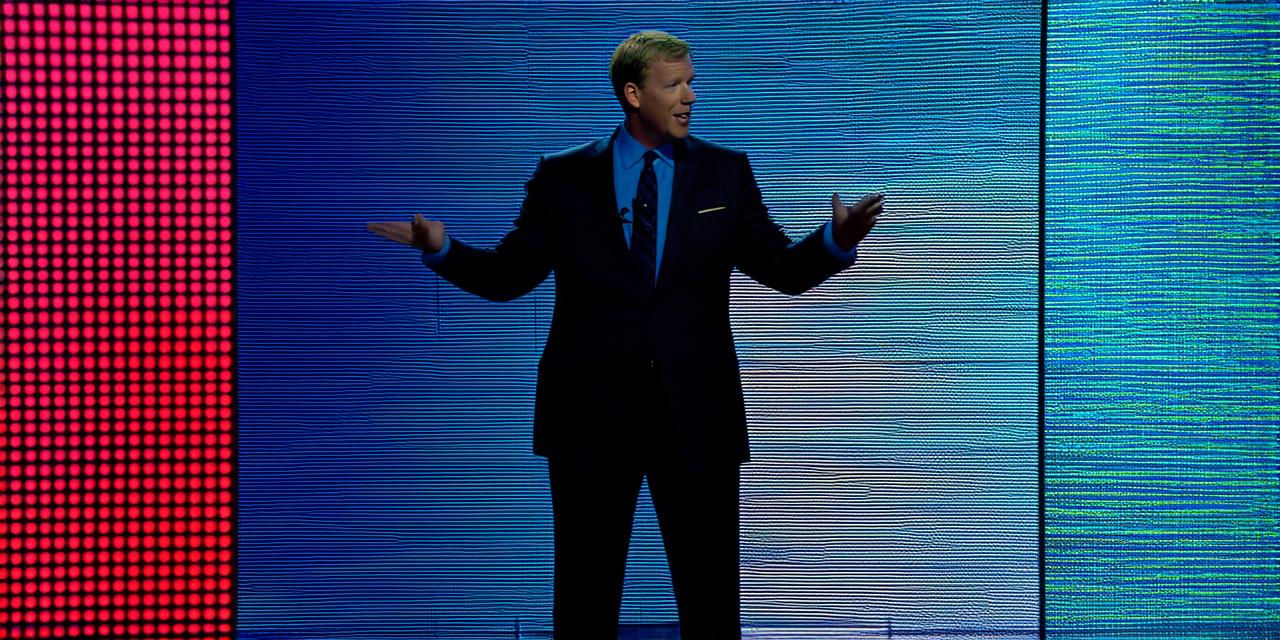Before We Begin: Understanding Hosting Providers
Before you begin the process of transferring your WordPress website to another hosting provider, it is essential to understand what hosting providers are and how they work. A web hosting provider is a company that provides the infrastructure needed to host a website on the internet. They offer various types of hosting services, including shared hosting, dedicated hosting, and cloud hosting.
Why Transfer Your WordPress Website to Another Hosting Provider?
There are several reasons why you may want to transfer your WordPress website to another hosting provider:
- Better Performance
- Improved Security
- Scalability
- Better Support
- Cost Savings
Choosing the Right Hosting Provider for Your WordPress Website
When choosing a new hosting provider, it is essential to consider the following factors:
- Performance
- Security
- Scalability
- Support
- Reputation
- Pricing
Transferring Your WordPress Website to Another Hosting Provider: Step-by-Step Guide
-
Backup Your Website: Before you start the transfer process, it is essential to create a backup of your website. You can use plugins like UpdraftPlus or WP BackupBuddy to automate the backup process.
-
Choose a Transfer Method: There are several methods for transferring a WordPress website, including manual transfer, automated transfer, and one-click migration. We recommend using an automated transfer method as it is faster and less prone to errors.
-
Prepare Your Hosting Provider: Once you have chosen a hosting provider, you will need to prepare your new hosting account by configuring your domain name, SSL certificate, and other settings.
-
Transfer Files: The next step is to transfer the files from your old hosting provider to your new one. This can be done using an FTP client or by using the built-in file transfer tools provided by your hosting provider.
-
Configure Your WordPress Website: After you have transferred the files, you will need to configure your WordPress website on your new hosting provider. This includes updating your domain name settings, configuring your SSL certificate, and installing any necessary plugins.
-
Test Your Website: Finally, you should test your website to ensure that everything is working correctly and that there are no errors or issues with the transfer process.
FAQs
1. Q: How long does it take to transfer a WordPress website?
A: The time it takes to transfer a WordPress website depends on the size of the website, the complexity of the transfer process, and the number of files that need to be transferred. However, automated transfer methods can usually complete the process within 24-48 hours.
2. Q: Can I transfer my WordPress website while it is live?
A: Yes, you can transfer your WordPress website while it is live, but it’s recommended to do so during off-peak hours when there are fewer visitors to your site. This will minimize any potential downtime or disruption to your website’s performance.
3. Q: Do I need to update my website after the transfer?
A: Yes, you will need to update your domain name settings and configure your SSL certificate on your new hosting provider before your website is fully functional. Additionally, you may need to install any necessary plugins and update any other configurations to ensure that everything is working correctly.
4. Q: What happens if I forget to backup my website before the transfer process?
A: If you forget to backup your website before the transfer process, you risk losing all of your data if something goes wrong during the transfer. It’s essential to create a backup of your website before starting the transfer process to ensure that you can restore it if needed.
5. Q: Can I use a plugin to automate the transfer process?
A: Yes, there are several plugins available that can automate the transfer process for you. Some popular options include Duplicator, All-in-One WP Migration, and UpdraftPlus.
Summary
Transferring a WordPress website to another hosting provider can be a daunting task, but with the right preparation and tools, it can be done efficiently and effectively. By understanding the reasons for transferring a WordPress website and choosing the right hosting provider, you can ensure that your website is transferred smoothly and without any disruption to your business operations. Additionally, by following the step-by-step guide provided in this article and addressing any potential issues that may arise during the transfer process, you can minimize downtime and ensure that your website is fully functional on your new hosting provider as soon as possible.