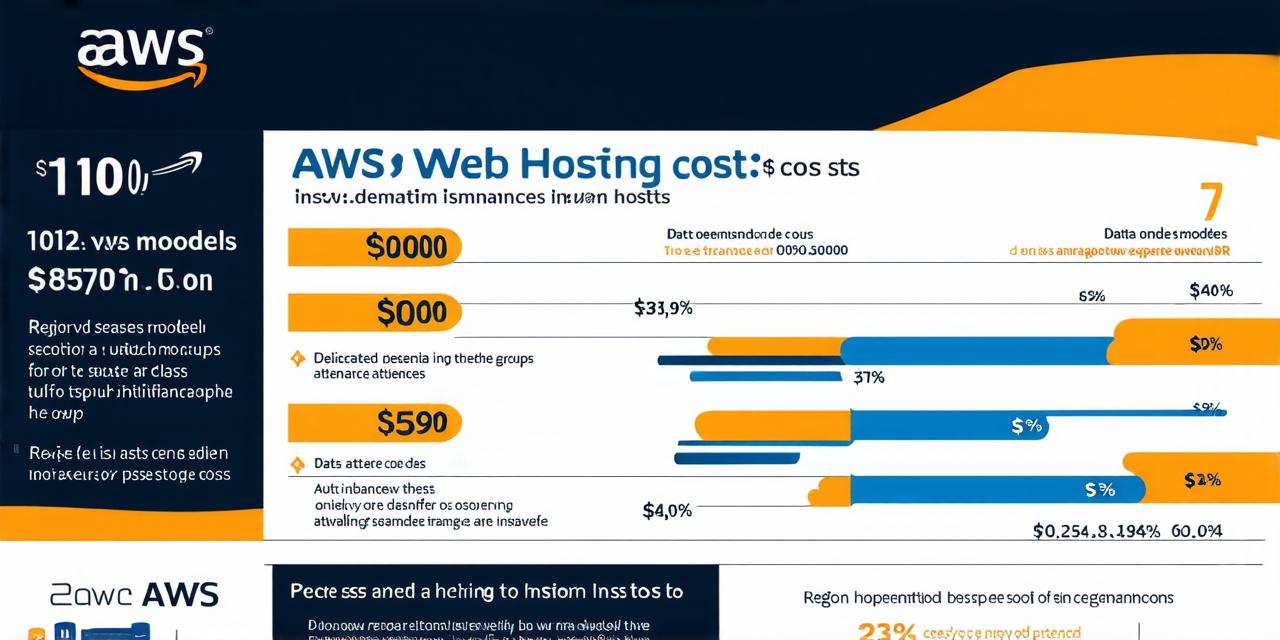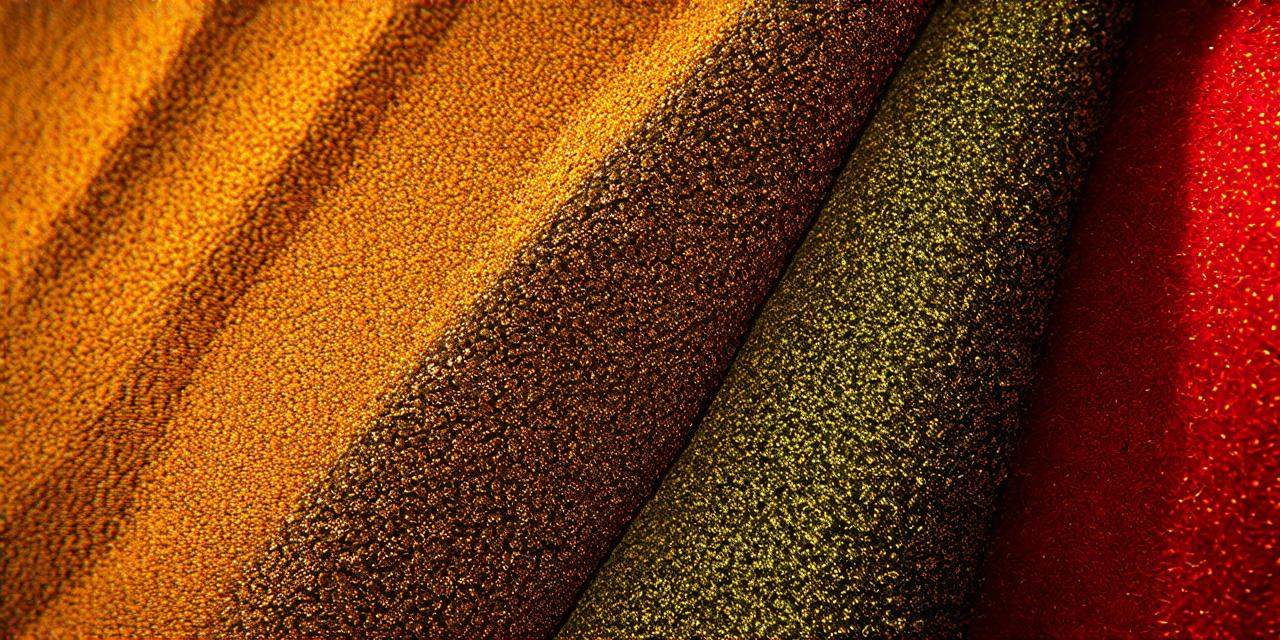Method 1: Using WHOIS to Determine Website Hosting Providers
WHOIS (Whois) is a publicly available database that contains information on domain names and IP addresses. By looking up the domain name of a website using WHOIS, you can find out which hosting provider is currently providing the server space for the site.
Understanding WHOIS
WHOIS is a system used by network administrators to obtain detailed information about an internet host or range of hosts. It allows users to query a database for information on an IP address block or domain name. This information can be used to determine which hosting provider is providing the server space for a website.
How to Use WHOIS to Identify Website Hosting Providers
To use WHOIS to identify a website’s hosting provider, follow these steps:
- Go to the WHOIS website (https://whois.com/) and enter the domain name of the website you want to investigate in the search bar.
- Click on the "Search" button to retrieve the information for the domain.
- Look for the section labeled "Registrar Information" or "Contact Information." This will typically include the name of the hosting provider currently providing the server space for the site.
Limitations of WHOIS
While WHOIS can be a useful tool for identifying website hosting providers, it has several limitations. For example:
- Not all websites use publicly available WHOIS information. Some may use private IP addresses or use a privacy service to hide their hosting provider information.
- The information in the WHOIS database may not always be up-to-date. Some hosting providers may change servers frequently, which means that the information in WHOIS may not reflect the current hosting configuration of a site.
- WHOIS only provides information on the domain name and IP address of a website. It does not provide any details about the specific server or hosting plan being used by the site.
Method 2: Conducting a DNS Lookup to Discover Website Hosting Providers
DNS (Domain Name System) is a network that translates domain names into IP addresses, allowing users to access websites and other online resources. By conducting a DNS lookup on a website, you can find out which hosting provider is providing the server space for the site.
What is a DNS Lookup?
A DNS lookup is the process of querying the DNS network to determine the IP address associated with a domain name. This information can be used to identify the hosting provider currently providing the server space for a website.
How to Perform a DNS Lookup
To perform a DNS lookup on a website, follow these steps:
- Open a command prompt or terminal window on your computer.
- Type "nslookup" followed by the domain name of the website you want to investigate. For example: "nslookup google.com".
- Press enter to initiate the DNS lookup. The results will include the IP address associated with the domain name, as well as information about the nameservers used for the site.
- Look for the nameserver record that corresponds to the A (IPv4) or AAAA (IPv6) record for the domain name. This will typically include the IP address of the server hosting the website.
Limitations of DNS Lookups
Like WHOIS, DNS lookups have several limitations. For example:
- Not all websites use publicly available DNS information. Some may use private IP addresses or use a privacy service to hide their hosting provider information.
- The nameservers used for a site may not always indicate the hosting provider currently providing the server space for the site. Some hosting providers may use multiple nameservers, making it difficult to determine which one is hosting the site.
- DNS lookups only provide information on the IP address associated with a domain name. They do not provide any details about the specific server or hosting plan being used by the site.
Method 3: Analyzing Web Page Content to Identify Hosting Providers
In addition to using WHOIS and DNS lookups, there are other methods for identifying website hosting providers based on the content of a site’s web pages. These methods can be particularly useful if you don’t have access to the domain name or IP address of the site in question.
Understanding the Basics of Web Page Analysis
Web page analysis is the process of examining the code and content of a website to determine its structure, functionality, and performance. By analyzing the code of a website, you can identify the server software being used, as well as any scripts or plugins that may reveal information about the hosting provider.
How to Analyze Web Page Content to Identify Hosting Providers
To analyze the web page content of a site to identify its hosting provider, follow these steps:
- Open your web browser and navigate to the website you want to investigate.
- Right-click on any element of the page (such as an image or text) and select "Inspect" from the context menu. This will open the developer tools in your browser.
- In the developer tools, click on the "Console" tab to view the JavaScript console output.
- Look for any error messages or warnings that may indicate the server software being used by the site. For example, you might see a message like "Uncaught TypeError: Cannot read property ‘name’ of undefined". This could indicate that the server is running on an unsupported version of PHP.
- You can also look for any scripts or plugins that may reveal information about the hosting provider. For example, you might see a script that includes a reference to a specific hosting provider’s API or a plugin that displays a banner with a link to the hosting provider’s website.
Limitations of Web Page Analysis
While web page analysis can be a useful tool for identifying website hosting providers, it has several limitations. For example:
- Not all websites will have any visible indicators of their hosting provider in the code or content of their pages. Some sites may use custom server software or hide their hosting information using obfuscation techniques.
- Web page analysis can be resource-intensive and time-consuming, especially if you’re analyzing a large or complex site. This could make it difficult to identify the hosting provider quickly or accurately.
- The results of web page analysis may not always be reliable or accurate, as some hosting providers may use techniques such as server virtualization or cloud computing to obscure their server information.
Comparing the Results of Different Methods for Identifying Hosting Providers
While each of the methods discussed above has its own strengths and weaknesses, combining them can provide a more comprehensive picture of a website’s hosting configuration. For example, you might use WHOIS to identify the domain name and IP address of a site, then use DNS lookups to confirm the server information. You could also use web page analysis to identify any visible indicators of the server software or plugins being used by the site.
It’s important to note that no method is foolproof for identifying website hosting providers, and some sites may use techniques such as obfuscation or virtualization to hide their server information. However, by using multiple methods and approaching the problem from different angles, you can increase your chances of accurately identifying a site’s hosting provider.
In conclusion, there are several methods for identifying website hosting providers based on their domain name, IP address, and web page content. While each method has its own limitations and strengths, combining them can provide a more comprehensive picture of a site’s hosting configuration. By using multiple methods and approaching the problem from different angles, you can increase your chances of accurately identifying a site’s hosting provider.