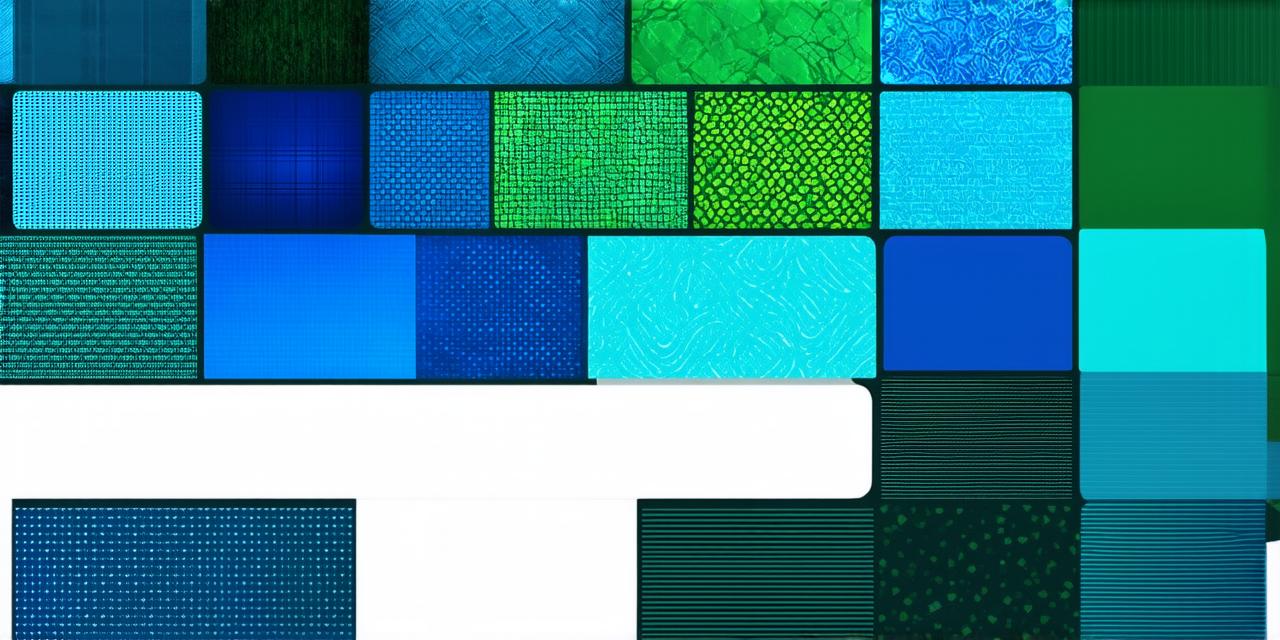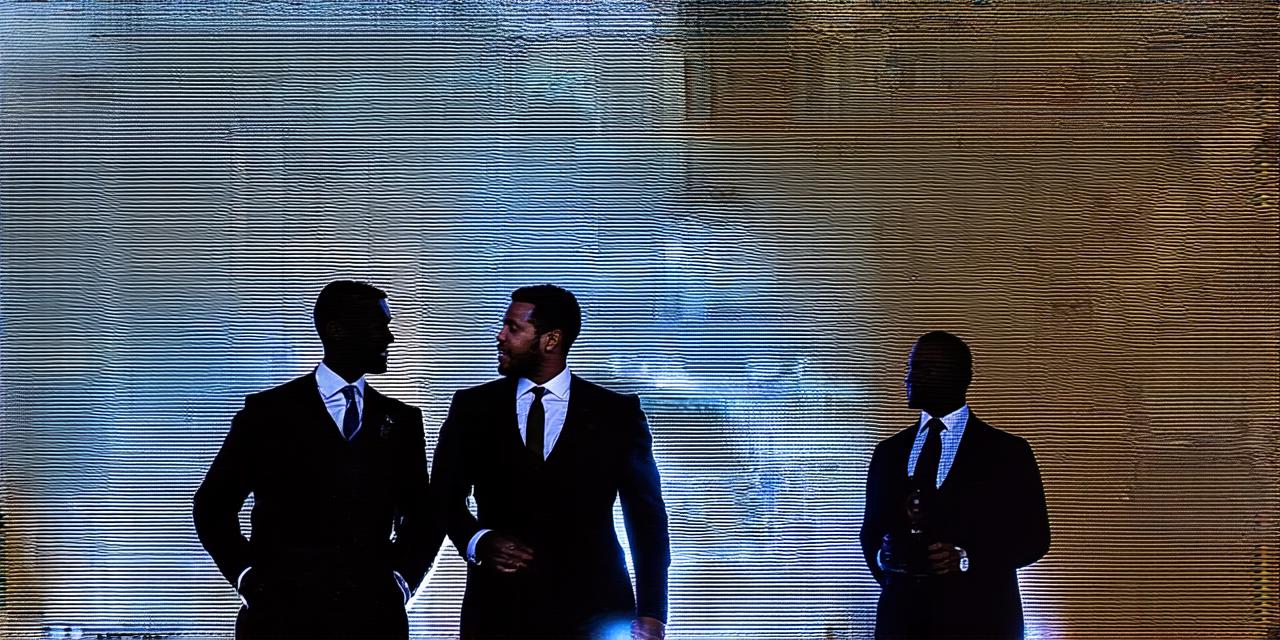Understanding the Basics of Sharing Zoom Hosting
Before diving into the best practices for sharing Zoom hosting, it is important to understand the basics of how the platform works. When a user hosts a meeting or event on Zoom, they are given a unique link that can be shared with others. This link allows participants to join the virtual event from their computer or mobile device.
Meeting Settings
Before sharing a meeting link, it is important to ensure that the settings are appropriate for the purpose of the meeting. This includes things like audio and video settings, screen sharing options, and chat functionality.
Access Control
Developers should consider whether they want to allow all participants to join the meeting or if they only want to invite specific guests. This can be managed through access control settings in the meeting host’s dashboard.
Security
Developers should ensure that their clients’ meetings are secure by enabling features like two-factor authentication and password protection for meetings.
Scalability
Zoom offers different plans that allow users to scale up or down depending on the number of participants. Developers should consider which plan is appropriate for their client’s needs.
Best Practices for Sharing Zoom Hosting
Now that we have a better understanding of the basics of sharing Zoom hosting, let’s explore some best practices for hosting developers:
- Use a Branded Meeting Link: When sharing a meeting link, it is important to use a branded link that reflects your client’s branding. This can be done by customizing the URL or adding a branded logo to the meeting invitation. This not only makes the meeting more professional but also helps establish your client’s brand identity.
- Test Before Sending: Before sending out a meeting link, it is important to test the settings and ensure that everything is working properly. This includes testing audio and video, screen sharing options, and chat functionality. Failure to test before sending can result in technical issues during the meeting, which can be frustrating for both the host and participants.
- Provide Clear Instructions: When sending out a meeting link, it is important to provide clear instructions on how to join the meeting. This includes information on the meeting time, link, and any additional details like passwords or two-factor authentication.
- Use Access Control: Developers should use access control settings to ensure that only authorized participants can join the meeting. This can be done by adding guests to the meeting invite or using a registration form for participants who are not on the invite list.
- Provide Technical Support: In case of any technical issues during the meeting, it is important to provide technical support to participants. This includes things like troubleshooting audio and video issues, helping participants share their screen, and resolving any other technical problems that may arise.
- Encourage Feedback: After the meeting, it is important to encourage feedback from participants. This can be done by sending out a survey or asking for feedback during the meeting itself. This feedback can help improve future meetings and ensure that your clients are satisfied with the service you are providing.
Case Studies of Successful Zoom Hosting
To illustrate these best practices, let’s look at some real-life examples of successful Zoom hosting:
- A marketing agency used a branded meeting link for a client’s product launch event. The link was customized to include the client’s logo and tagline, making it more professional and engaging for participants. Additionally, the agency tested the settings before sending out the link and provided clear instructions on how to join the meeting.
- A software development company used access control settings to ensure that only authorized team members could attend a client’s project kickoff meeting. This helped prevent any unauthorized individuals from joining the meeting and disrupting the proceedings. The company also provided technical support during the meeting, ensuring that all participants had a smooth experience.
- A remote work consultancy used a registration form for participants who were not on the invite list. This helped ensure that only authorized individuals could attend the meeting and prevented any unauthorized individuals from joining. Additionally, the consultancy encouraged feedback after the meeting, which helped improve future meetings with clients.