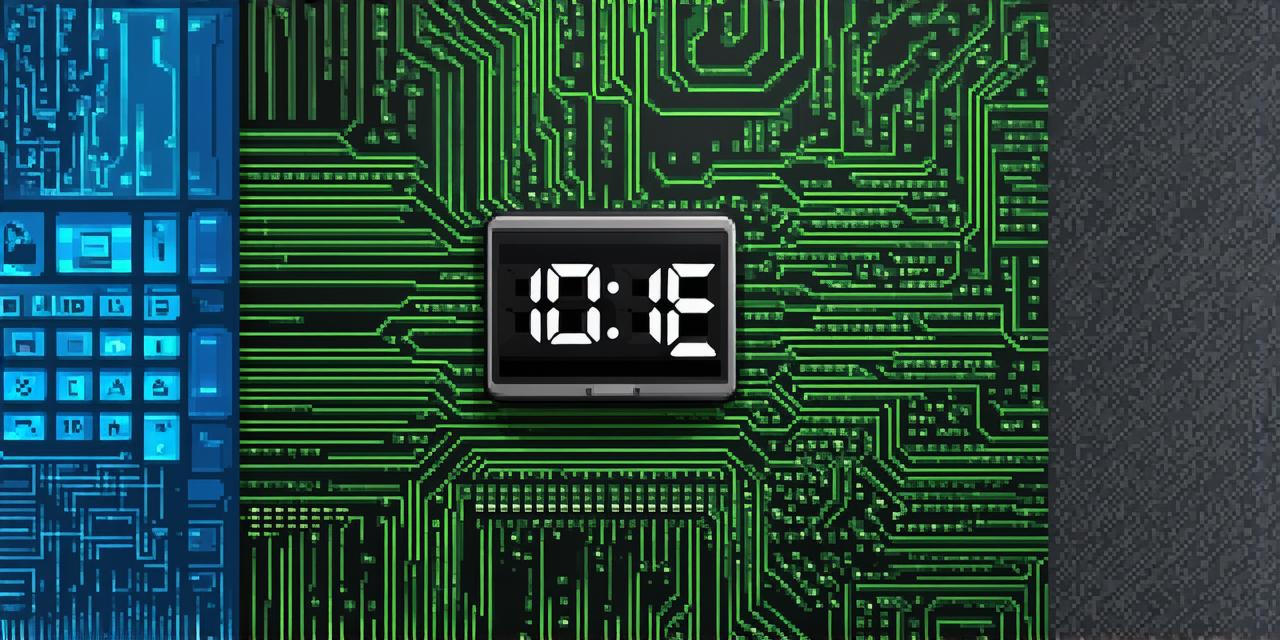Are you tired of your current email hosting provider not meeting your needs? Do you want to switch to a more reliable and efficient hosting solution? In this article, we will guide you through the process of moving your email accounts from one hosting provider to another. By the end of this article, you will have a clear understanding of how to transfer your email accounts seamlessly and efficiently.
Why Move Your Email Accounts?
Before diving into the steps of moving your email accounts, it’s important to understand why you might want to do so. Here are some common reasons why people choose to switch their hosting provider:
- Reliability: If your current hosting provider has frequent downtime or slow response times, it can be frustrating for both you and your customers. By switching to a more reliable hosting provider, you can ensure that your email accounts are always available and running smoothly.
- Security: Hosting providers with strong security measures in place can help protect your email accounts from hackers and cyber attacks. By choosing a new hosting provider with a better security reputation, you can rest assured that your emails are safe and secure.
- Scalability: As your business grows, your hosting needs may change. If your current hosting provider doesn’t offer the resources you need to scale up or down, it could be time to switch to a more flexible and scalable solution.
Choosing Your New Hosting Provider
Before you start transferring your email accounts, it’s important to choose a new hosting provider that meets your needs. Here are some factors to consider when selecting a new provider:
- Reliability: Look for a hosting provider with a proven track record of reliability and uptime. You can check their website or read online reviews to see if they have any downtime or slow response times.
- Security: Make sure the hosting provider you choose has strong security measures in place, such as SSL encryption, firewalls, and malware protection.
- Scalability: Choose a hosting provider that offers flexible plans and resources to accommodate your business needs as they grow or shrink.
- Cost: Consider the cost of the hosting plan you need, including any additional fees for email storage, transfer, and support. Make sure the new hosting provider offers competitive pricing and value for money.
Preparing for the Transfer
Once you’ve chosen a new hosting provider, it’s time to start preparing for the transfer process. Here are some steps to take:
- Back up your email accounts: Before you start transferring your email accounts, make sure you have a complete backup of all your data. You can use an email client like Outlook or Gmail to create a PST or EML file that contains all your emails, contacts, and calendar appointments.
- Choose a transfer method: There are several ways to transfer your email accounts from one hosting provider to another, including manual migration, automated migration, and third-party tools. Choose the method that best suits your needs and experience level.
- Update DNS records: Once you’ve selected a transfer method and created a backup of your data, you need to update your DNS records to point your email accounts to the new hosting provider. This will ensure that all your emails are delivered to the correct mailbox after the transfer is complete.
Manual Migration
If you prefer a more hands-on approach to transferring your email accounts, manual migration might be the best option for you. Here’s how to do it:
- Log into your old hosting provider’s control panel and locate your email accounts.
- Copy the PST or EML file that contains all your email data to your computer.
- Open a new email client like Outlook or Gmail and import the PST or EML file.
- Log out of your old hosting provider’s control panel and delete your email accounts from their server.
- Log into your new hosting provider’s control panel and create new email accounts.
- Copy the settings for each new email account, including the SMTP and IMAP settings, to your new email client.
- Test the new email accounts to ensure that all emails are being delivered correctly.
Automated Migration
If you prefer a more efficient approach to transferring your email accounts, automated migration might be the best option for you. Here’s how it works:
- Log into your old hosting provider’s control panel and locate your email accounts.
- Click on the “Export” button next to each email account and choose a file format like PST or EML.
- Upload the exported files to your new hosting provider’s control panel using FTP or SFTP.
- Log into your new hosting provider’s control panel and import the files into your new email accounts using an IMAP client like Mailbox.org.
- Test the new email accounts to ensure that all emails are being delivered correctly.
Third-Party Tools
If you don’t have the time or experience to transfer your email accounts manually or automatically, there are several third-party tools available that can help streamline the process for you. Here are some popular options:
- Stellar Phoenix Email Migrator: This tool allows you to migrate all your email accounts from one hosting provider to another in just a few clicks. It supports multiple email formats and offers a user-friendly interface.
- Wix Email Migrator: If you’re using Wix for your website and hosting, this tool can help you transfer your email accounts seamlessly without any technical knowledge required.
- Mailbox.org IMAP Import: This tool allows you to import all your email data from one hosting provider to another using an IMAP client like Mailbox.org. It’s free to use and offers a simple setup process.
FAQs
Here are some common questions and answers about moving your email accounts from one hosting provider to another:
Q: Can I transfer my email accounts while they’re still being used?
Yes, you can transfer your email accounts while they’re still being used, but it’s important to make sure that all emails are backed up and delivered correctly after the transfer is complete.
Q: What happens if I forget to update my DNS records?
If you forget to update your DNS records, your email accounts will still be linked to your old hosting provider, and emails won’t be delivered correctly.
Q: Is it safe to move my email accounts from one hosting provider to another?
Yes, it’s safe to move your email accounts from one hosting provider to another as long as you follow the steps carefully and make sure all data is backed up and transferred securely.
Conclusion
Moving your email accounts from one hosting provider to another can seem like a daunting task, but with the right preparation and tools, it can be done quickly and efficiently. By choosing the right method for your needs and experience level, backing up all your data, updating DNS records, and testing the new email accounts, you can ensure a smooth transition that won’t disrupt your business operations. So why wait? Start exploring your options today and choose the hosting provider that best suits your business needs.