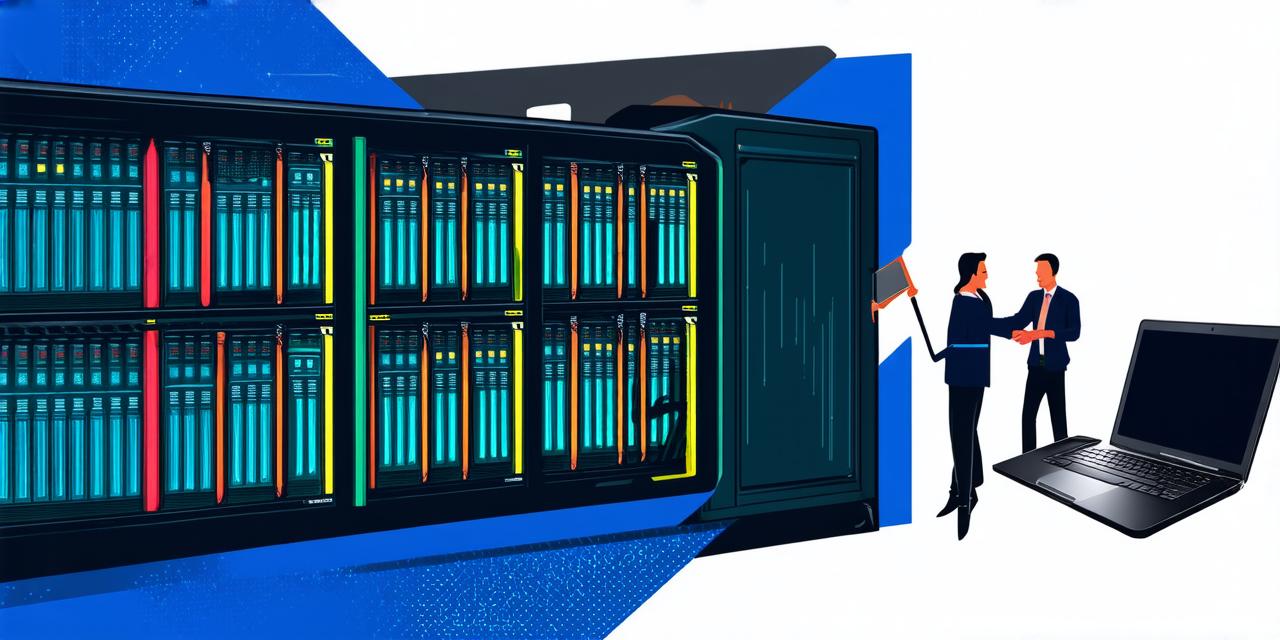Method 1: WHOIS Lookup
To determine which hosting provider is powering a website using a WHOIS lookup, you can follow these steps:
- Visit a WHOIS lookup tool such as https://who.is/ or https://www.whois.com/.
- Enter the domain name of the website you want to investigate into the search bar and click on the "Search" button.
- Review the results of the WHOIS lookup, which should include information about the domain name’s registration, including the registrar (i.e., the company that sold the domain name), as well as any other relevant information about the domain name’s ownership and registration.
While WHOIS lookups can be a useful tool for determining which hosting provider is powering a website, there are some limitations to this method. For example, not all web hosting providers provide accurate or up-to-date WHOIS information, as they may choose to keep their identity hidden for security reasons. Additionally, some websites may use a subdomain (i.e., a domain name that is part of another domain name) to host their content, which can make it more difficult to identify the hosting provider using a WHOIS lookup.Method 2: DNS Query
To determine which hosting provider is powering a website using a DNS query, you can follow these steps:
- Visit a DNS query tool such as https://www.dig-in-linux.com/ or https://dnsdump.org/.
- Enter the domain name of the website you want to investigate into the query tool and click on the "Query" button.
- Review the results of the DNS query, which should include a list of DNS servers that are responsible for resolving the domain name, as well as any other relevant information about the DNS resolution process.
While DNS queries can be a useful tool for determining which hosting provider is powering a website, there are some limitations to this method as well. For example, some web hosting providers may use cloud-based DNS services such as Amazon Route 53 or Google Cloud DNS, which can make it more difficult to identify the hosting provider using a DNS query. Additionally, some websites may use load balancers or other DNS-related technologies that can make it harder to determine which hosting provider is responsible for resolving the domain name.Method 3: HTTP Header Analysis
To determine which hosting provider is powering a website using HTTP header analysis, you can follow these steps:
- Visit a tool such as https://www.webpage-analyzer.org/ or https://headers-parser.dev/.
- Enter the URL of the website you want to investigate into the analyzer and click on the "Analyze" button.
- Review the results of the HTTP header analysis, which should include a list of HTTP headers, along with any other relevant information about the web server software and configuration.
One common header that can help you determine which hosting provider is powering