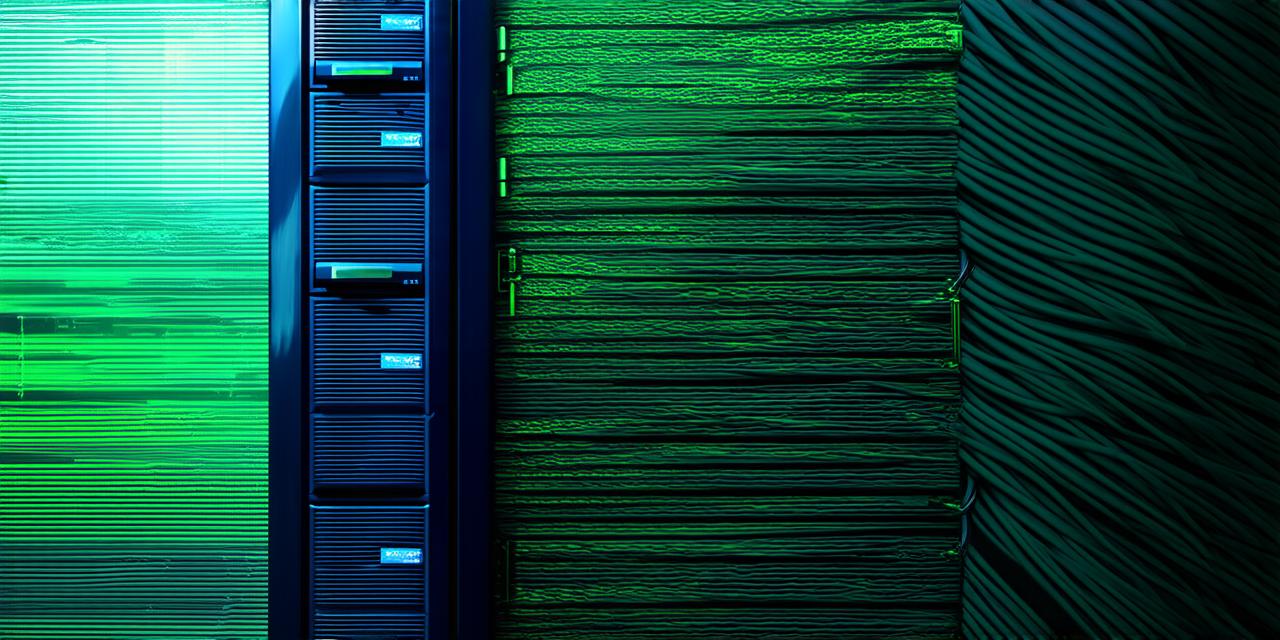Web hosting is an essential aspect of running any website, and it’s crucial to choose the right hosting provider that meets your needs. However, as your website grows and evolves, you may find yourself outgrowing your current hosting plan or experiencing downtime and slow loading speeds. In such cases, it’s time to change web hosting companies. But where do you start?
Step 1: Researching and Comparing Hosting Providers
Before you start the migration process, it’s important to research and compare hosting providers that meet your requirements. Here are some key factors to consider when comparing web hosting providers:
- Uptime
- Speed
- Security
- Customer Support
- Pricing
To help you in your research, we have compiled a list of some popular web hosting providers:
- Bluehost
- SiteGround
- AWS
- DigitalOcean
Step 2: Backing Up Your Website
Once you have chosen your web hosting provider, the next step is to back up your website. It’s essential to have a backup of your website in case something goes wrong during the migration process or post-migration.
- Export the database
- Export the files
- Upload the backup to a cloud storage service
- Check the backup
Step 3: Choosing the Right Plan
Now that you have backed up your website, it’s time to choose the right hosting plan for your new web hosting provider. Here are some key factors to consider when choosing a hosting plan:
- Type of hosting
- Resources
- Scalability
- Pricing
Step 4: Migrating Your Website
Now that you have chosen your web hosting provider, it’s time to migrate your website. The migration process can be daunting, but with proper planning and execution, it can be done smoothly. Here are some steps to follow when migrating your website:
- Choose a migration method
- Test the migration process
- Update your DNS records
- Optimize your website for the new server
- Monitor your website post-migration
Step 5: Testing Your Website Post-Migration
Once your website has been migrated, it’s important to test it thoroughly to ensure that everything is working as expected. Here are some steps to follow when testing your website post-migration:
- Load testing
- Speed testing
- Security testing
- Functionality testing
Conclusion
Changing web hosting companies can be a daunting task, but with proper planning, execution, and testing, it can be done smoothly. In this guide, we have walked you through the steps of researching and comparing hosting providers, backing up your website, choosing the right plan, migrating your website, and testing it post-migration. By following these steps, you can ensure that your website is running on a reliable, fast, and secure server that meets your needs.
Remember, switching web hosting providers is an opportunity to optimize your website’s performance and security. Take advantage of this opportunity by following best practices for website optimization and security. If you need further assistance with migrating your website or optimizing its performance, don’t hesitate to seek help from a professional web developer or IT specialist.