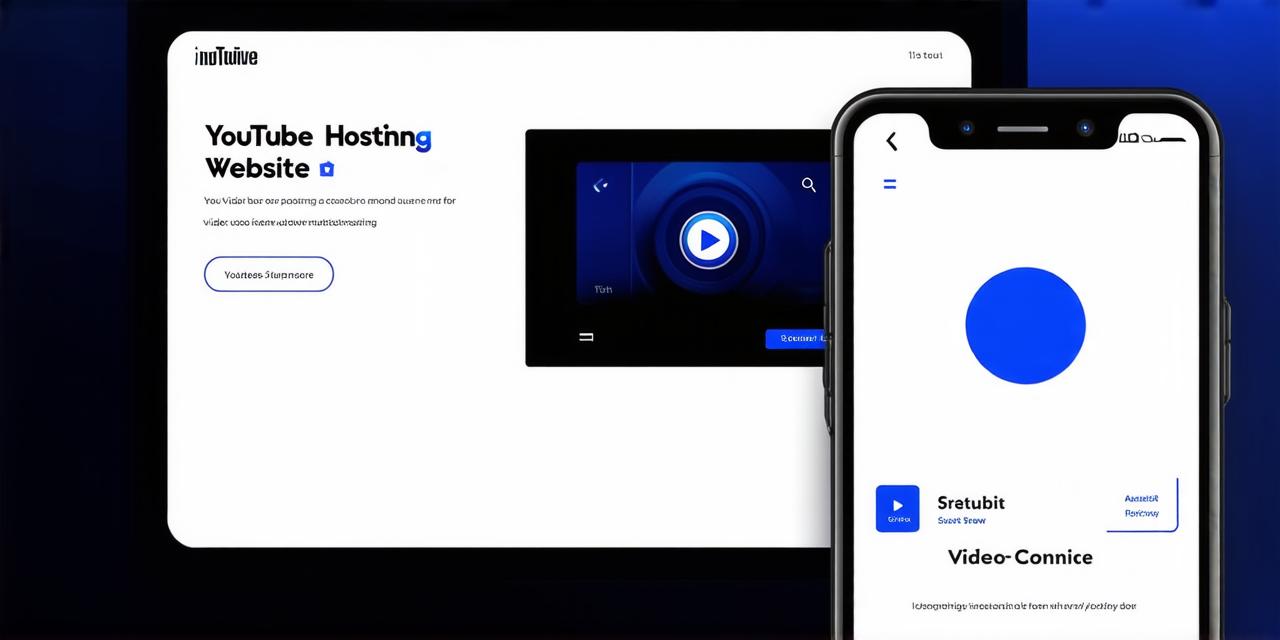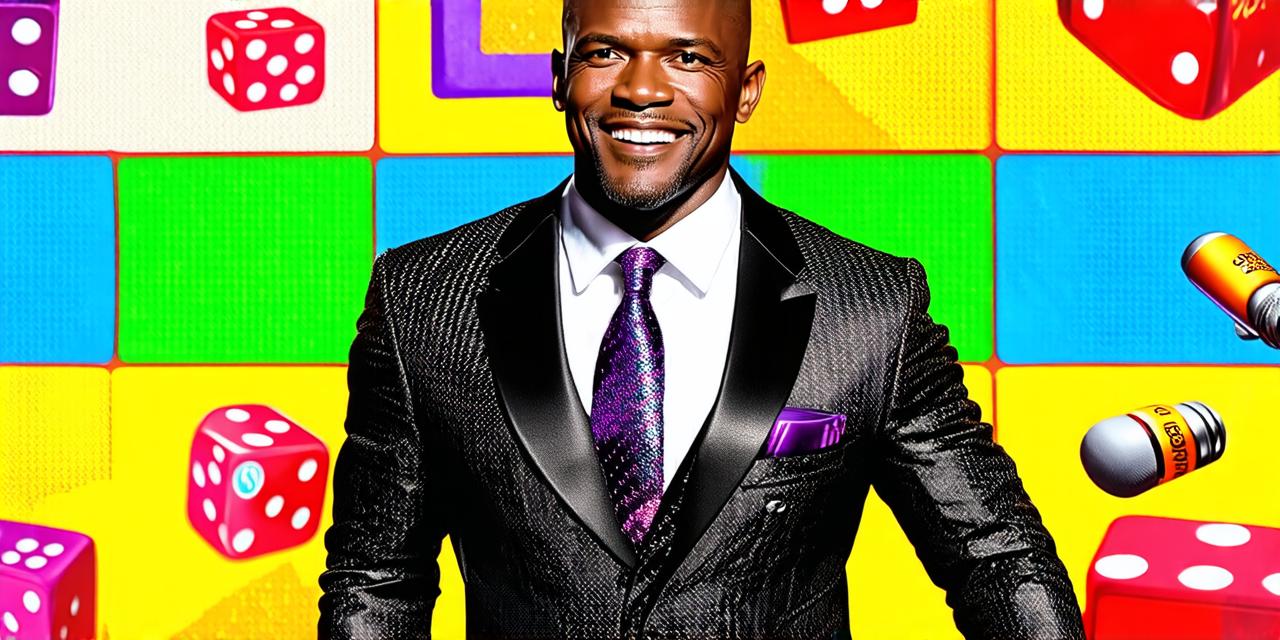<div>
<p>If you are an aspiring video hosting developer, you may have dreamed of creating a platform that rivals the likes of YouTube. However, building a successful video hosting website is no easy task. It requires careful planning, execution, and optimization to ensure that your site can attract and retain users while generating revenue.</p>
<p>In this guide, we will explore the key steps involved in building a video hosting website like YouTube, including SEO tips to help you rank higher in search engines and attract more traffic.</p>
</div>
<h2 id="I">I. Introduction</h2>
<div>
<p>Before diving into the technicalities of building a video hosting website, it's important to understand what makes such platforms successful. YouTube, founded in 2005, has become one of the most popular video-sharing websites on the internet, with over 2 billion monthly active users and more than 1 billion hours of video watched every day.</p>
<p>Its success can be attributed to several factors, including its easy-to-use interface, vast library of content, and sophisticated recommendation algorithms.</p>
</div>
<h2 id="II">II. Server Infrastructure</h2>
<div>
<p>The first step in building a video hosting website is setting up the necessary server infrastructure. This includes choosing a reliable hosting provider, selecting the appropriate hardware and software, and configuring the server settings to support video streaming.</p>
</div>
<h2 id="Choosing_a_Hosting_Provider">Choosing a Hosting Provider</h2>
<div>
<p>There are many hosting providers to choose from, each with its own strengths and weaknesses. When selecting a hosting provider for your video hosting website, consider the following factors:</p>
<ul>
<li>Uptime</li>
<li>Scalability</li>
<li>Security</li>
<li>Support</li>
</ul>
</div>
<h2 id="Hardware_and_Software_Requirements">Hardware and Software Requirements</h2>
<div>
<p>Once you have chosen a hosting provider, you will need to select the appropriate hardware and software for your video hosting website. The following are some key considerations:</p>
<ul>
<li>Processor and RAM</li>
<li>Storage</li>
<li>Video Encoding</li>
<li>Content Delivery Network (CDN)</li>
</ul>
</div>
<h2 id="III">III. Video Encoding</h2>
<div>
<p>Video encoding is the process of converting raw video files into a format that can be played on various devices and browsers. The quality of your videos and the user experience will depend heavily on the encoding process, so it's important to choose the right encoder and settings for your needs.</p>
</div>
<h2 id="Choosing_an_Encoder">Choosing an Encoder</h2>
<div>
<p>There are several video encoders available for encoding your videos, each with its own strengths and weaknesses. The following are some popular encoders:</p>
<ul>
<li>HandBrake</li>
<li>FFmpeg</li>
<li>Adobe Premiere Pro</li>
</ul>
</div>
<h2 id="Encoding_Settings">Encoding Settings</h2>
<div>
<p>Once you have chosen an encoder, you will need to configure the encoding settings to optimize your videos for playback on various devices and browsers. The following are some key encoding settings to consider:</p>
<ul>
<li>Video Resolution</li>
<li>Frame Rate</li>
<li>Bitrate</li>
<li>Audio Encoding</li>
</ul>
</div>
<h2 id="IV">IV. Payment Processing</h2>
<div>
<p>To generate revenue from your video hosting website, you will need to implement a payment processing system that allows users to purchase access to premium content or subscribe to your platform.</p>
</div>
<h2 id="Payment_Gateway">Payment Gateway</h2>
<div>
<p>Choose a reliable and secure payment gateway that supports multiple payment methods, such as credit cards, PayPal, and Stripe. Consider the transaction fees, security features, and customer support provided by each gateway before making a decision.</p>
</div>
<h2 id="Billing_Cycles">Billing Cycles</h2>
<div>
<p>Choose a billing cycle that works well for your business model, such as monthly, quarterly, or annually. Ensure that your billing system can handle recurring payments and automatic renewals to minimize the risk of lost revenue.</p>
</div>
<h2 id="V">V. Access Control</h2>
<div>
<p>To protect your premium content and ensure fair use policies, you will need to implement access control measures that restrict access to specific videos or features based on user authentication or subscription status.</p>
</div>
<h2 id="User_Authentication">User Authentication</h2>
<div>
<p>Require users to create an account and log in before they can access premium content or features. Consider using two-factor authentication or biometric login methods for added security.</p>
</div>
<h2 id="Access_Levels">Access Levels</h2>
<div>
<p>Define different levels of access based on user subscription status, such as free access to basic content and paid access to premium content.</p>
</div>
<h2 id="VI">VI. Analytics and Reporting</h2>
<div>
<p>To ensure a seamless user experience and handle increasing traffic as your platform grows, you will need to optimize your infrastructure for scalability and performance.</p>
</div>
<h2 id="Cloud_Computing">Cloud Computing</h2>
<div>
<p>Consider using cloud-based services, such as AWS or Google Cloud, to scale your infrastructure horizontally and handle increasing traffic without the need for expensive hardware upgrades.</p>
</div>
<h2 id="Content_Delivery_Network_(CDN)">Content Delivery Network (CDN)</h2>
<div>
<p>Use a CDN to distribute your content across multiple servers, reducing latency and improving playback quality for users around the world.</p>
</div>
<h2 id="Load_Balancing">Load Balancing</h2>
<div>
<p>Implement load balancing technologies to distribute incoming traffic across multiple servers, ensuring that no single server becomes overwhelmed and reduces overall performance.</p>
</div>
<h2 id="VII">VII. Conclusion</h2>
<div>
<p>Building a successful video hosting website requires careful planning, execution, and optimization. By following the key considerations outlined in this guide, you can create a platform that delivers high-quality content, generates revenue, and provides an enjoyable user experience for your audience. Remember to continuously monitor and improve your platform based on user feedback and analytics data to ensure long-term success.</p>
</div>