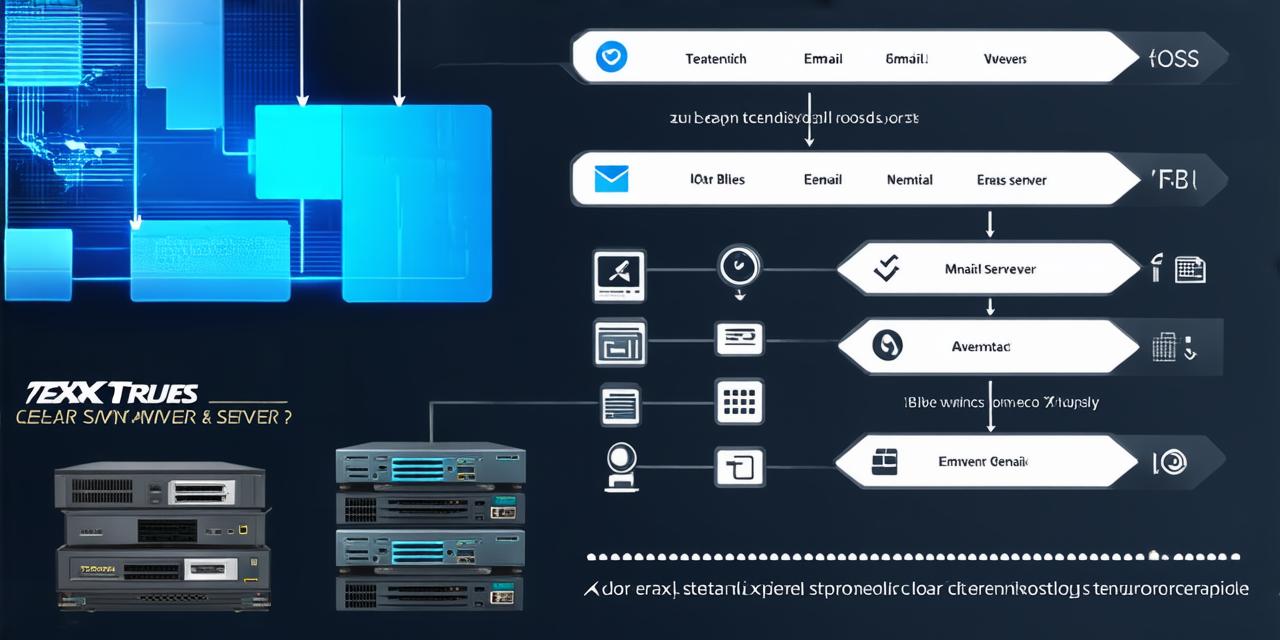Introduction
Email servers are an essential component of any business or individual’s email communication. They provide a centralized location for sending and receiving emails, as well as managing email accounts and lists.
However, hosting developers often have to deal with the decision of who will host their email server. In this article, we will explore the different options available for hosting an email server, their benefits and drawbacks, and help you make a well-informed decision about who will host your email server.
Public vs Private Email Servers: A Brief Overview
Public email servers are owned and managed by third-party providers such as Google, Microsoft, and Yahoo. They offer a variety of services, including Gmail, Outlook, and Hotmail, that can be accessed from any device with internet connectivity.
Public email servers are easy to set up and use, and they often come with built-in features such as spam filters, calendar integration, and email templates. However, public email servers are vulnerable to security breaches, and there is a risk of data loss or theft if your account is compromised.
Private email servers, on the other hand, are owned and managed by individuals or organizations themselves. They offer more control over email settings and configuration, as well as greater security and privacy. Private email servers can be hosted on-premises or in the cloud, depending on your needs and preferences.
Understanding the Different Types of Email Servers
Email servers come in several different types, including POP3, IMAP, SMTP, and Exchange. Here’s a brief overview of each:
- POP3 (Post Office Protocol 3) is a standard for retrieving email messages from a mail server to a client application.
- IMAP (Internet Message Access Protocol) is another standard for retrieving email messages from a mail server to a client application. IMAP is more advanced than POP3 and offers better features such as message search, flagging, and labeling.
- SMTP (Simple Mail Transfer Protocol) is a standard for sending email messages from one server to another.
- Exchange is a popular email server software developed by Microsoft. It offers advanced features such as calendar integration, contacts management, and email archiving, making it a popular choice for businesses and organizations.
Choosing the Right Email Server Hosting Provider
When choosing an email server hosting provider, there are several factors to consider, including:
- Reliability and uptime: The provider should have a track record of high reliability and uptime, with minimal downtime or service disruption.
- Security and privacy: The provider should offer robust security features such as encryption, firewalls, and spam filters to protect your email accounts from hacking, phishing, and spam. They should also comply with data protection laws and regulations such as GDPR and CCPA.
- Customization and flexibility: The provider should offer customizable email settings and configuration options to meet your specific needs and preferences. They should also be able to integrate with other business applications and services.
- Customer support: The provider should have a responsive and knowledgeable customer support team that can help you troubleshoot any issues or problems that arise. They should also offer training and documentation resources to help you get started with their email server hosting service.
Real-Life Examples of Email Server Hosting Providers
There are several email server hosting providers available, each with its own strengths and weaknesses. Here are a few examples:
- Google Workspace (formerly Gmail for Business): Google Workspace is a popular choice for small businesses and organizations that want an easy-to-use email solution with built-in features such as calendar integration, contacts management, and email templates. They offer a range of plans to suit different budgets and needs, including Basic, Business, Enterprise Plus, and Education.
- Microsoft Exchange Online: Microsoft Exchange Online is a cloud-based email server software that offers advanced features such as calendar integration, contacts management, and email archiving. It is compatible with most devices and operating systems, and it integrates seamlessly with other Microsoft products such as Office 365 and SharePoint.
- Amazon Web Services (AWS): AWS is a cloud-based email server hosting provider that offers scalable and secure email solutions for businesses of all sizes. They offer several email services such as Simple Email Service (SES), WorkMail, and Amazon Postal Service (APS) that can be customized to meet your specific needs and preferences.
Comparing the Pros and Cons of Public vs Private Email Servers
When deciding whether to use a public or private email server, there are several pros and cons to consider:
- Public email servers: Easy to set up and use. Comes with built-in features such as spam filters, calendar integration, and email templates. Accessible from any device with internet connectivity.
- Private email servers: More control over email settings and configuration. Greater security and privacy. Can be hosted on-premises or in the cloud.
However, private email servers also come with several drawbacks, including:
- Higher cost of ownership and maintenance
- Higher risk of downtime or service disruption if the server goes down
- Requires technical expertise to set up and manage