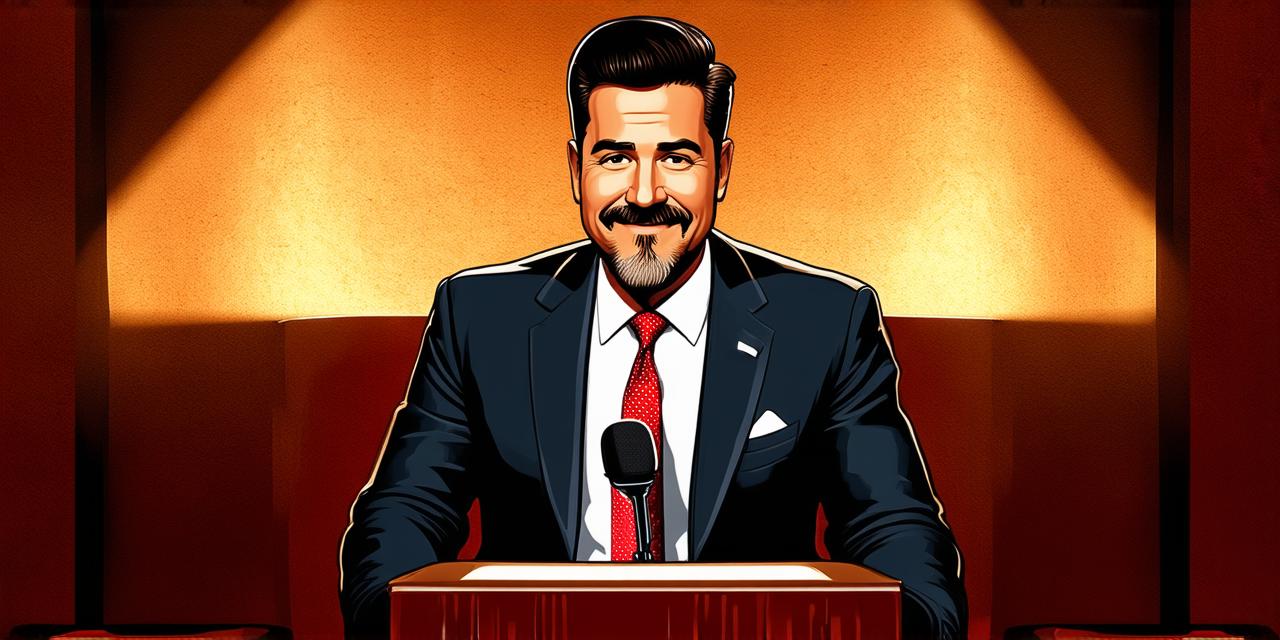Introduction:
WordPress is a powerful content management system that powers over 40% of websites on the internet. The platform’s simplicity and versatility have made it a popular choice for website development, but with so many hosting options available, choosing the right one can be overwhelming. In this guide, we will explore the various hosting options available for WordPress and help you determine which one is best suited to your needs.
Shared Hosting:
Shared hosting is the most affordable option for hosting a WordPress website. With shared hosting, multiple websites share the same server resources, including CPU, RAM, disk space, and bandwidth. This can be an excellent option for small businesses or individuals who only have basic website requirements.
However, shared hosting can be limiting in terms of performance and scalability. If your website experiences sudden spikes in traffic, you may find that your website’s loading times become slow, which can negatively impact user experience and SEO rankings. Additionally, if you need to make significant changes to your website, such as adding new plugins or themes, shared hosting providers may not allow you to do so due to resource limitations.
VPS Hosting:
Virtual private server (VPS) hosting is a popular choice for WordPress developers who require more control over their website’s server environment. With VPS hosting, each website has its own virtual machine on the server, which provides better performance and scalability than shared hosting.
VPS hosting can be customized to meet specific needs, allowing developers to choose the operating system, CPU, RAM, disk space, and bandwidth they need. This level of control also means that developers can easily scale their resources as needed, making VPS hosting a more cost-effective option in the long run.
However, managing a VPS server requires technical skills, which can be daunting for beginners. Additionally, VPS hosting providers typically require users to manage their own backups and security, which can be time-consuming and error-prone.
Managed WordPress Hosting:
Managed WordPress hosting is a newer option that combines the benefits of VPS hosting with the ease of use of shared hosting. With managed WordPress hosting, developers can enjoy the performance and scalability of VPS hosting without having to manage their own server environment.
Managed WordPress hosting providers typically offer one-click installation, automatic updates, and regular backups, making it easier for developers to maintain their website. Additionally, managed WordPress hosting providers often have pre-built themes and plugins, which can save developers time when setting up their website.
However, managed WordPress hosting can be more expensive than shared hosting, and some providers may limit customization options to make it easier to manage their servers. Additionally, if a developer needs more advanced features, such as server-side scripting or SSH access, they may need to upgrade to a VPS hosting plan.
Case Studies:
To help you determine which hosting option is best suited to your needs, let’s take a look at some real-life examples of websites that have successfully used each type of hosting.
Shared Hosting:
Example 1: John Smith’s Blog
John Smith runs a blog about travel and adventure, and he uses shared hosting to host his website. His website is relatively simple, with basic features such as a contact form and social media links. Despite its simplicity, John’s website loads quickly and is easy to navigate, making it an excellent choice for beginners.
VPS Hosting:
Example 2: Jane Doe’s Online Store
Jane Doe runs an online store that sells handmade jewelry, and she uses VPS hosting to host her website. Her website requires a lot of resources, such as high-quality images and a robust checkout system, which makes VPS hosting the best option for her needs. With VPS hosting, Jane can easily scale her resources as needed, ensuring that her website remains fast and reliable even during peak shopping times.