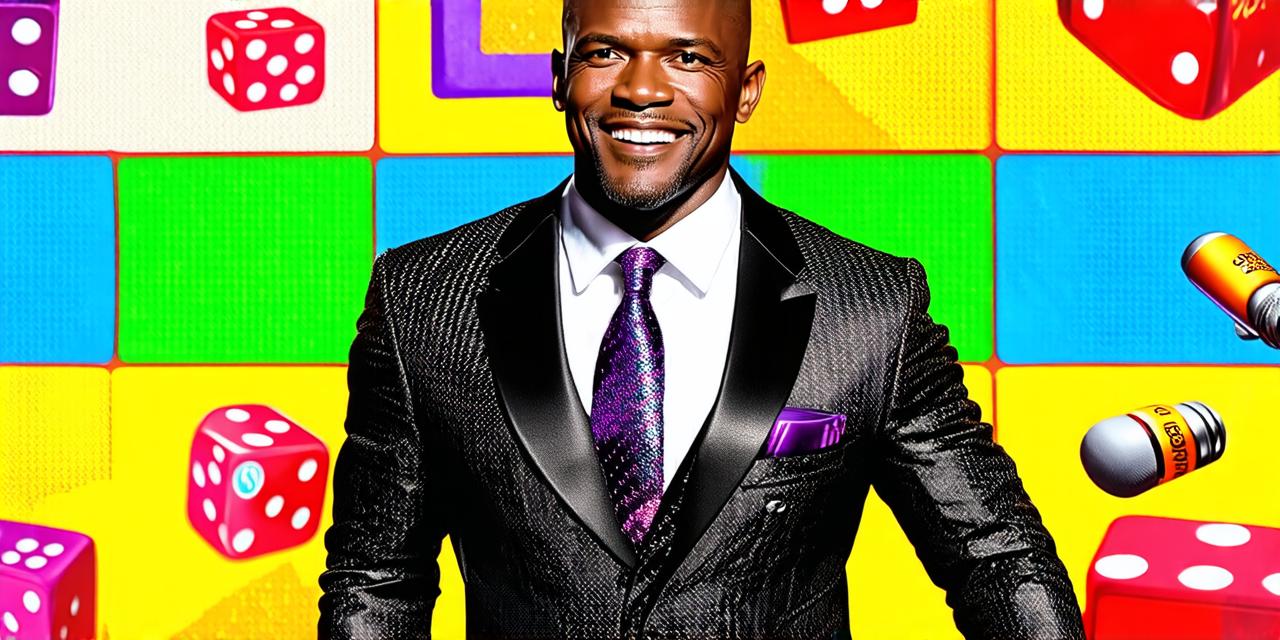Introduction
As a developer, you know that having a reliable and efficient hosting solution is crucial for your website or application. However, with so many options available, it can be overwhelming to choose the right one. In this article, we will guide you through the process of choosing and using hosting, including tips on optimizing your website for performance, security, and scalability.
Choosing the Right Hosting Provider
The first step in using hosting is to choose a provider that meets your needs. There are several factors to consider when selecting a hosting provider, including:
- Uptime: Uptime is a critical factor to consider when choosing a hosting provider. You want a provider that guarantees at least 99.9% uptime to ensure that your website or application is always available to your users.
- Performance: The speed and performance of your website are essential for user experience. Look for a provider that offers fast load times, caching options, and content delivery networks (CDNs) to improve the speed of your website.
- Security: Your website’s security should be a top priority. Choose a provider that offers regular backups, firewalls, SSL certificates, and malware scanning to protect your website from threats.
- Scalability: As your website or application grows, you need a hosting provider that can scale with you. Look for a provider that offers flexible plans and easy upgrades.
- Customer Support: Good customer support is crucial when choosing a hosting provider. Look for a provider that offers 24/7 support, knowledge base articles, and a community forum for help.
Top Hosting Providers
Once you have determined the factors to consider when choosing a hosting provider, it’s time to choose one. Here are some of the top hosting providers:
- Bluehost: Bluehost is a popular choice for WordPress users. They offer fast performance, easy setup, and excellent customer support.
- SiteGround: SiteGround is known for its fast performance, excellent security features, and 24/7 customer support. They also offer flexible plans to suit different needs.
- A2 Hosting: A2 Hosting offers fast performance, excellent uptime, and flexible plans to suit different needs. They also offer a managed WordPress hosting option for easy setup.
- DreamHost: DreamHost is known for its affordable pricing and excellent customer support. They also offer a range of hosting options, including shared hosting, VPS hosting, and dedicated hosting.
- HostGator: HostGator offers affordable pricing, flexible plans, and 24/7 customer support. They also offer a range of hosting options, including shared hosting, VPS hosting, and dedicated hosting.
Using Hosting for Your Website or Application
Once you have chosen a hosting provider, it’s time to set up your website or application on the server. Here are some tips for using hosting effectively:
- Choose the right hosting plan: When setting up your website or application, choose a hosting plan that meets your needs. Consider the size of your website or application, the expected traffic, and the features you need when choosing a plan.
- Use caching to improve performance: Caching can significantly improve the speed of your website or application. Use tools like W3 Total Cache for WordPress or Memcached for PHP applications to cache frequently accessed content.
- Optimize images for faster loading times: Large images can slow down your website’s loading time. Use tools like TinyPNG or Imagify to optimize your images for faster loading times.
- Enable SSL certificates for secure connections: SSL certificates encrypt data transmitted between a user’s browser and your server, ensuring that sensitive information is protected. Enable SSL certificates to provide a secure connection for your users.
- Use backup tools to prevent data loss: Regular backups can help you recover from unexpected downtime or data loss. Use tools like UpdraftPlus for WordPress or Duplicator for PHP applications to automate the backup process.
Case Study: Using Hosting Effectively
Let’s take a look at an example of how hosting can be used effectively in practice. John runs an e-commerce website that sells handmade jewelry. He has chosen A2 Hosting as his hosting provider, as it offers fast performance and flexible plans to suit his needs.
John follows these steps when setting up his website on the server:
- Chooses the right hosting plan: John selects the A2 Optimized plan, which includes fast performance and easy setup for WordPress websites.
- Uses caching to improve performance: John uses W3 Total Cache to cache frequently accessed content, significantly improving the speed of his website.
- Optimizes images for faster loading times: John uses TinyPNG to optimize his images for faster loading times.
- Enables SSL certificates for secure connections: John enables SSL certificates to provide a secure connection for his users.
- Uses backup tools to prevent data loss: John uses UpdraftPlus to automate the backup process, ensuring that he can recover from unexpected downtime or data loss.
The result is a fast, secure, and reliable website that provides an excellent user experience for John’s customers.FAQs
Here are some frequently asked questions about hosting:
1. What type of hosting is best for my website or application? The best type of hosting depends on the size of your website or application, the expected traffic, and the features you need. Shared hosting is affordable but may have limitations on resources. VPS hosting offers more control and flexibility but may require more technical expertise. Dedicated hosting provides unlimited resources but requires significant maintenance and management.
2. How much uptime should I expect from my hosting provider? Most hosting providers guarantee at least 99.9% uptime to ensure that your website or application is always available to your users.
3. Can I scale my hosting plan as my website or application grows? Yes, most hosting providers offer flexible plans that can be easily upgraded as your website or application grows.
4. What security features should I expect from my hosting provider? Most hosting providers offer regular backups, firewalls, SSL certificates, and malware scanning to protect your website from threats.
5. Can I use caching tools on my hosting server? Yes, most hosting providers allow the use of caching tools like W3 Total Cache or Memcached to improve the speed of your website or application.
Conclusion
In conclusion, using hosting effectively is crucial for the success of your website or application. By choosing the right