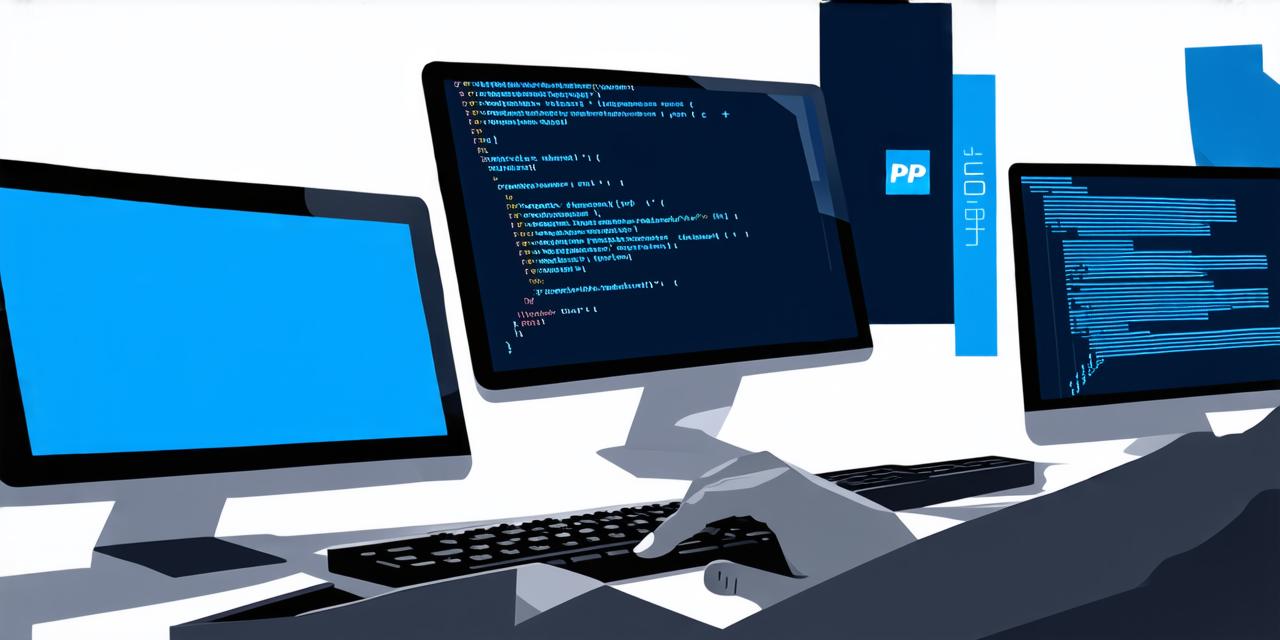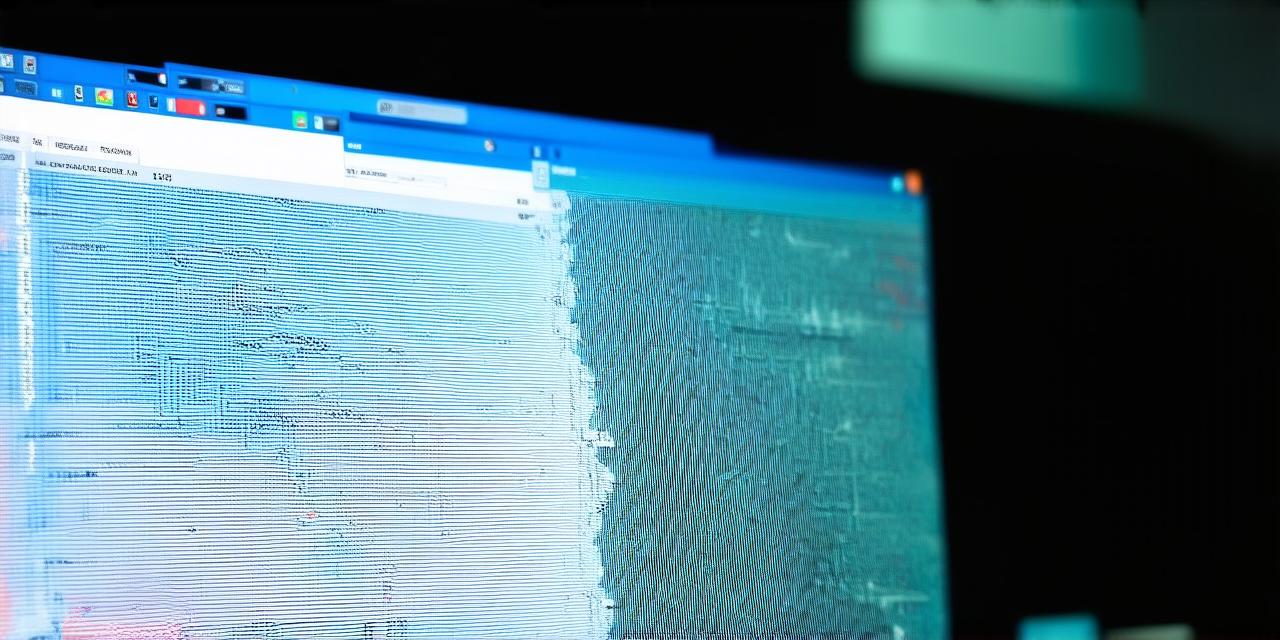If you’re a hosting developer looking to use Composer, a popular dependency manager for PHP projects, on your shared hosting account, you might be wondering how to get started. While using Composer on a shared hosting account can be a bit more challenging than using it on a dedicated server, it’s definitely possible. In this article, we’ll walk you through the process of installing and configuring Composer on your shared hosting account step-by-step.
What is Composer?
Composer is a dependency manager for PHP projects that allows you to manage the external dependencies of your application in a single file called `composer.json`. This file contains information about all the packages (libraries and frameworks) that your application depends on, including their versions and other settings.
Why use Composer on shared hosting?
Using Composer on your shared hosting account has several advantages over traditional methods of managing dependencies:
- It eliminates the need to manually upload files to your server, which can be time-consuming and error-prone.
- It allows you to keep track of all your application’s dependencies in a single file, making it easier to manage and update them.
- It reduces the risk of conflicts between different versions of packages, as Composer automatically handles dependency resolution.
- It makes it easier to collaborate with other developers by ensuring that everyone has access to the same version of your application’s dependencies.
Installing Composer
The first step in using Composer on your shared hosting account is to install it. There are two ways to do this:
- Use the official Composer installer provided by the PHP Composer team.
- Add a Composer executable to your PATH environment variable.
Configuring Composer on Shared Hosting
Now that you’ve installed Composer, it’s time to configure it for your shared hosting account. There are a few things you need to consider when configuring Composer for your shared hosting account:
- PHP version compatibility: Composer requires a minimum version of PHP to run on your server. Make sure that your shared hosting provider supports the latest version of PHP required by your application.
- File permissions: Composer needs to have access to your project files, including your `composer.json` file and any other dependencies. Make sure that you’ve set the appropriate file permissions for these files.
- Memory and disk space limitations: Shared hosting accounts typically have limited resources, so it’s important to configure Composer to use as little memory and disk space as possible.
- Composer executable location: By default, Composer installs its executables to the `bin` directory of your installation. However, if you’re using a shared hosting account that has limitations on file permissions or disk space