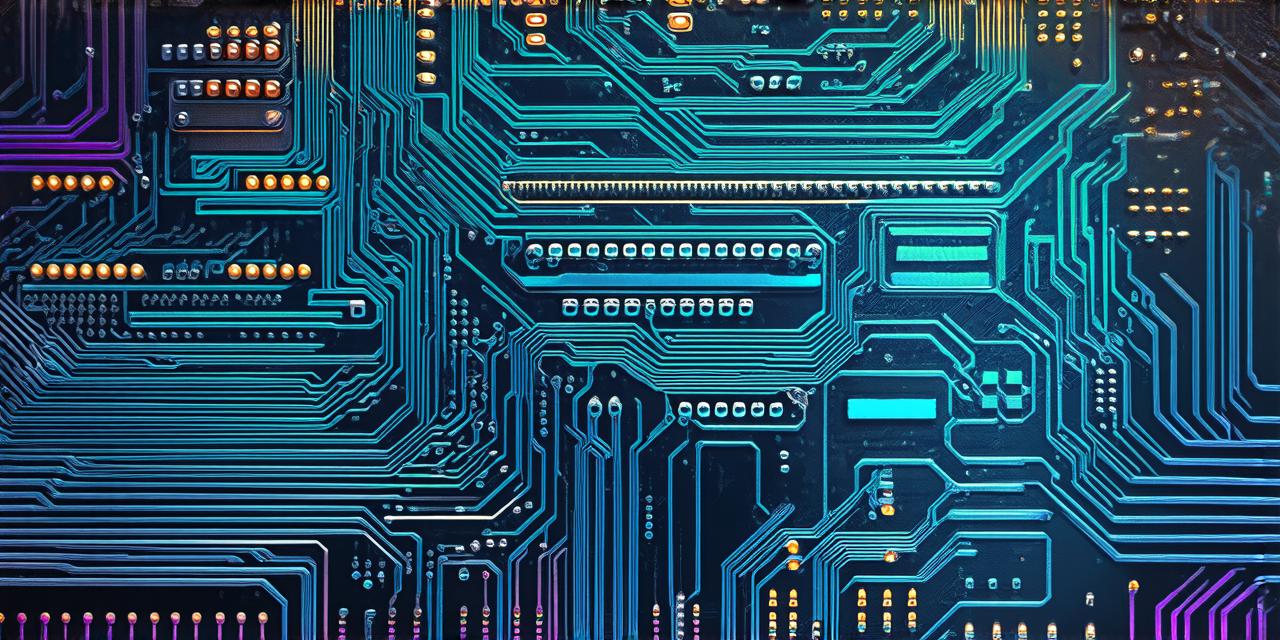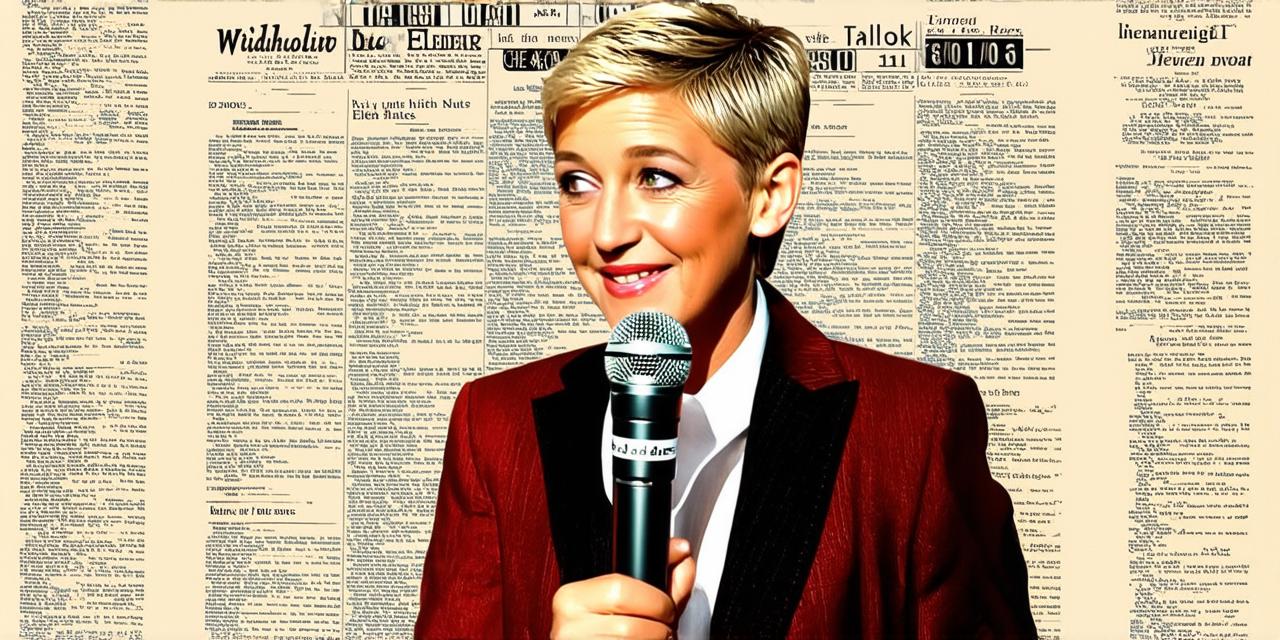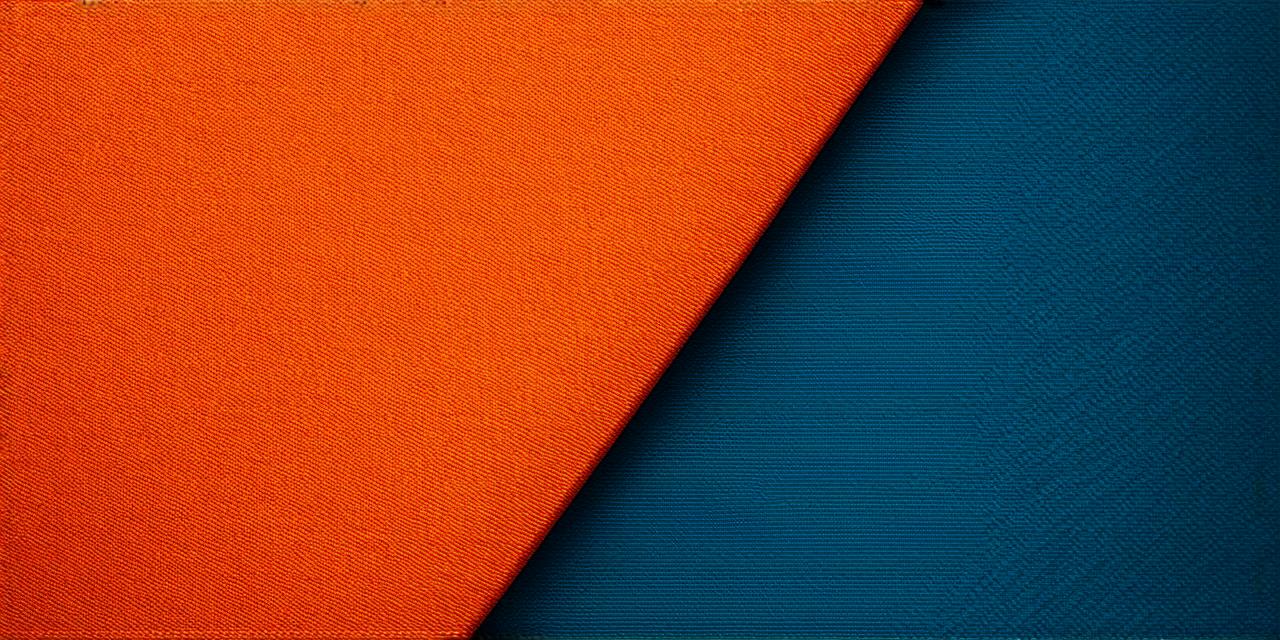Introduction
For any website to be accessible online, it needs both a domain name and web hosting. These are two essential components that enable developers to build and maintain their websites. In this article, we will provide a comprehensive guide on how to register a domain and setup hosting for your website. We will also explore various factors that developers need to consider when choosing a domain name and hosting provider.
Registering a Domain Name
The first step in creating an online presence is to choose and register a domain name. A domain name is the unique identifier of a website, which makes it accessible on the internet. Here are some steps you can take to register a domain name:
- Determine the purpose of your website
Before choosing a domain name, it’s essential to determine the purpose of your website. The domain name should reflect the nature of your business or the information you want to convey through your website. For example, if your website is for selling products online, you might choose a domain name like "www.myonlineproducts.com".2. Choose a top-level domain (TLD)
A TLD is the extension that appears after the period in a domain name. The most common TLDs are .com, .org, and .net. However, there are also many other TLDs available, such as .edu, .gov, and .coop. When choosing a TLD, you should consider your target audience and the purpose of your website. For example, if your website is for a non-profit organization, you might choose a domain name with the .org extension.
3. Choose a domain registrar
A domain registrar is an accredited organization that provides domain registration services. There are many domain registrars available online, including GoDaddy, Namecheap, and Bluehost. When choosing a domain registrar, you should consider their pricing, customer support, and reputation.
4. Renew your domain name
Domain names need to be renewed every year or so, depending on the TLD. You should always ensure that your domain name is up-to-date and renewed before it expires. Failure to renew a domain name can result in it becoming available for anyone to register.
Setting Up Web Hosting
After you have registered your domain name, the next step is to set up web hosting. Web hosting provides the server space where your website files are stored and accessed by visitors. Here are some steps you can take to set up web hosting:
- Choose a hosting provider
There are many web hosting providers available online, including Bluehost, HostGator, and DreamHost. When choosing a hosting provider, you should consider their pricing, customer support, and features. You should also consider the type of hosting plan that best suits your needs.2. Choose a hosting plan
Web hosting plans come in different types, including shared hosting, VPS hosting, and dedicated hosting. Shared hosting is the most common type of hosting and is suitable for small websites with low traffic. VPS hosting provides more resources and control over your website, making it suitable for larger websites with high traffic. Dedicated hosting provides the highest level of resources and customization, making it suitable for enterprise-level websites.
3. Install a content management system (CMS)
A CMS is a software application that enables developers to create and manage website content without needing technical expertise. There are many popular CMS platforms available, including WordPress, Joomla, and Drupal. When choosing a CMS, you should consider its features, ease of use, and community support.
4. Customize your website
Once you have set up your web hosting and installed your CMS