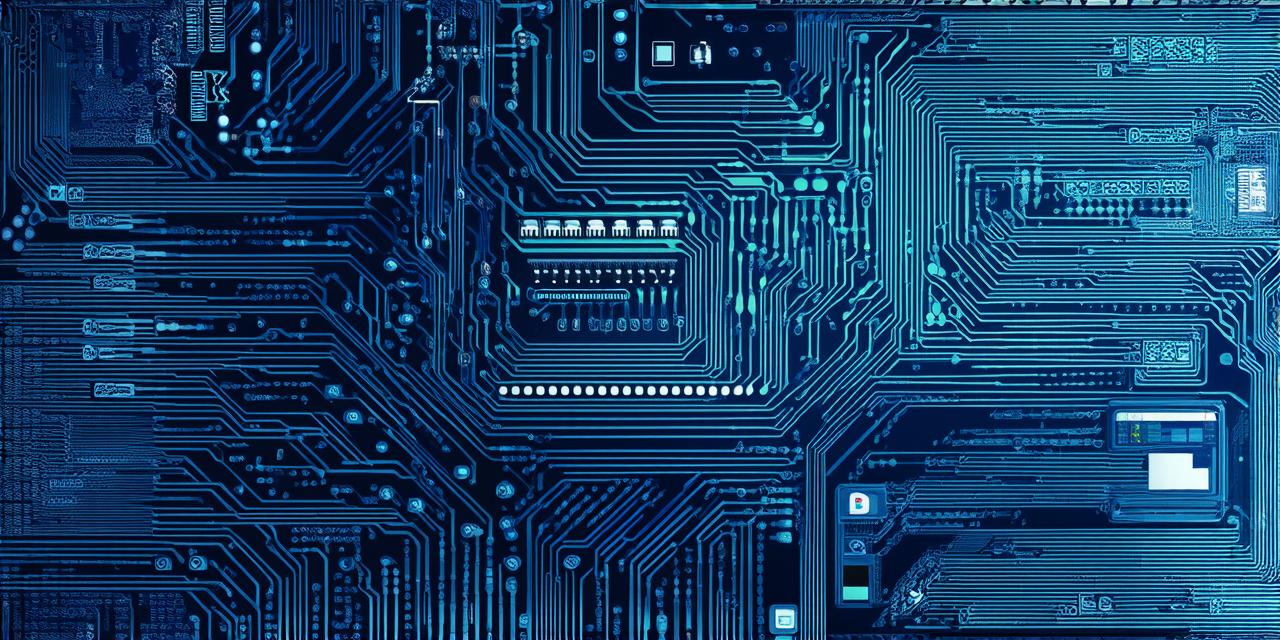Are you tired of dealing with slow video loading times on your website? Or maybe you’re looking to create a new site from scratch that focuses specifically on hosting videos. Whatever the reason, creating a video hosting website is an excellent way to improve user experience and engage visitors.
1. Understanding Video Hosting Websites
Before diving into the technical aspects of building a video hosting website, it’s important to understand what a video hosting website is and why it matters. A video hosting website is a dedicated platform that allows users to upload, store, and share videos on the internet. This type of website typically has features such as video playback, embedded code, and video analytics.
Video hosting websites are essential for businesses and individuals who want to showcase their products, services, or personal brand through video content. In today’s digital age, video content is one of the most effective ways to engage with audiences and convey information. However, if your website is slow or difficult to navigate, visitors may quickly lose interest and move on to another site.
2. Choosing the Right Platform and Tools
There are many different platforms and tools available for building a video hosting website. Some popular options include YouTube, Vimeo, Wistia, and Dailymotion. Each of these platforms has its own unique features and pricing plans, so it’s important to choose the one that best suits your needs.
For example, YouTube is a great option for those who want to share their videos with a large audience. It’s free to use and has a wide range of tools for editing and customizing videos. However, if you need more control over your video content and analytics, you may want to consider using a paid platform like Wistia or Vimeo.
Another important factor to consider when choosing a platform is the level of customization available. Some platforms offer more flexibility than others, allowing you to create a unique look and feel for your website. Others may have more limited customization options, which can be frustrating for those who want to stand out from the competition.
3. Optimizing Your Video Hosting Website for SEO
Once you’ve chosen your platform and tools, it’s time to focus on optimizing your video hosting website for search engines (SEO). SEO is the process of improving the visibility of a website in search engine results pages (SERPs), which can help drive more traffic to your site. Here are some tips for optimizing your video hosting website for SEO:
- Use relevant keywords in your video titles and descriptions. This will help search engines understand what your videos are about and improve their relevance to user searches.
- Optimize your videos for speed by using high-quality encoding and compressing your files. Slow loading times can lead to a high bounce rate, which can be bad for SEO.
- Use transcripts and captions for your videos. This will make it easier for search engines to understand the content of your videos, and also improve accessibility for users who are deaf or hard of hearing.
- Use social media to promote your videos and drive traffic to your website. Sharing your videos on social media platforms like Facebook, Twitter, and Instagram can help increase their visibility and improve your SEO.
4. Best Practices for Hosting and Managing Videos
Now that you’ve optimized your video hosting website for SEO, it’s time to focus on best practices for hosting and managing your videos. Here are some tips for ensuring a smooth user experience:
- Use high-quality video encoding to ensure that your videos load quickly and play smoothly. This is especially important for long videos or videos with high resolution.
- Store your videos in the cloud, rather than on your own server. This will help ensure that your website stays fast and responsive, even during periods of high traffic.
- Use a content delivery network (CDN) to distribute your videos across multiple servers, which can improve load times for users in different regions.
- Use video hosting tools that allow for easy organization and categorization of your videos. This will make it easier for users to find the videos they’re looking for and improve their overall experience on your website.
5. Real-Life Examples of Successful Video Hosting Websites
To help illustrate the importance of creating a video hosting website, let’s take a look at some real-life examples of successful businesses and individuals who have created their own video hosting websites:
- Dollar Shave Club: This popular subscription service used humor and creative storytelling in its viral videos to build a massive following on YouTube. By creating high-quality, engaging content that resonated with their target audience, Dollar Shave Club was able to drive traffic to its website and increase sales.
- TED Talks: TED Talks is a non-profit organization that hosts conferences and events focused on sharing ideas and inspiring innovation. Its video hosting website features thousands of talks on a wide range of topics, from science and technology to art and culture. By making its videos easily accessible and shareable, TED Talks has been able to reach millions of people around the world and spark important conversations.
- Airbnb: Airbnb is an online marketplace that allows users to rent out their homes and apartments to travelers. Its video hosting website features high-quality photos and videos of listings, which can help potential renters get a better sense of what they’re booking. By using engaging visual content, Airbnb has been able to create a loyal following and build a successful business.
Summary
Creating a video hosting website is an excellent way to engage with audiences and improve user experience on your website. Whether you’re looking to showcase your products or services, or simply want to share your personal brand through video content, there are many tools and platforms available to help you build the perfect video hosting website. By optimizing your website for search engines, choosing the right platform and tools, and following best practices for hosting and managing videos, you can create a successful and engaging video hosting website that resonates with your target audience.
FAQs
* What is a video hosting website?
A video hosting website is a dedicated platform that allows users to upload, store, and share videos on the internet. Video hosting websites typically have features such as video playback, embedded code, and video analytics.
* How do I choose the right platform for my video hosting website?
There are many different platforms available for building a video hosting website, each with its own unique features and pricing plans. It’s important to choose the one that best suits your needs, based on factors such as your target audience, budget, and level of customization required.
* How do I optimize my video hosting website for search engines (SEO)?
To optimize your video hosting website for SEO, you can use relevant keywords in your video titles and descriptions, optimize your videos for speed, use transcripts and captions, and promote your videos on social media.
* What are some best practices for hosting and managing videos?
Some best practices for hosting and managing videos include using high-quality video encoding, storing your videos in the cloud