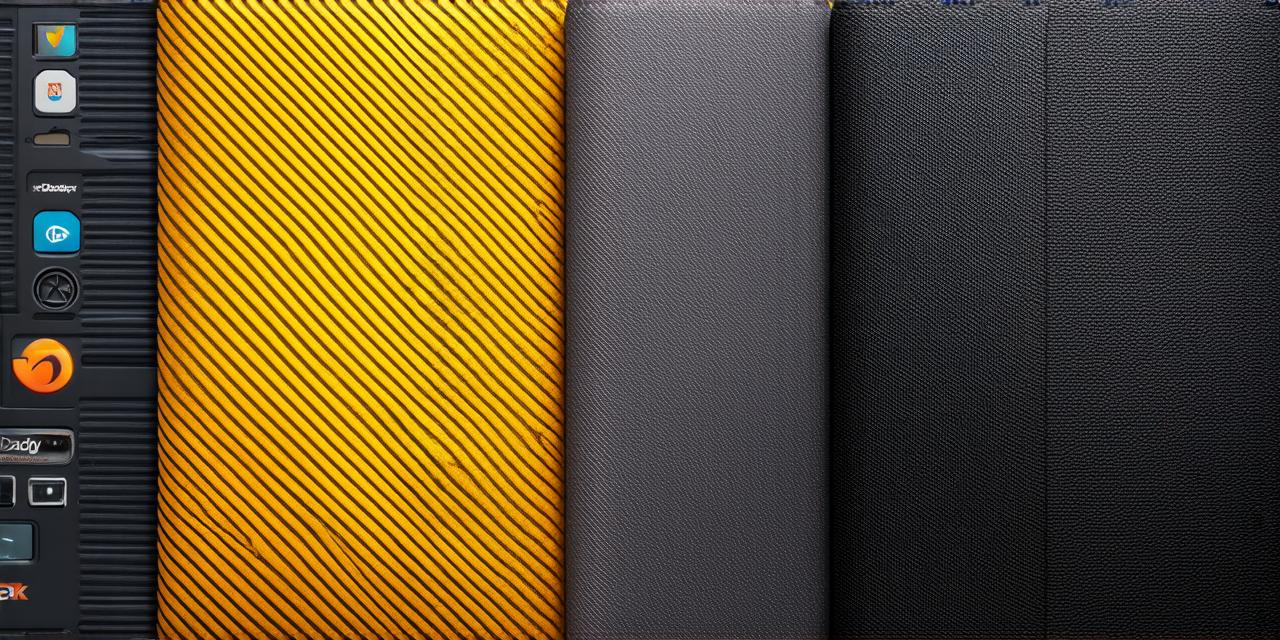In today’s digital world, it is essential for every business to have a reliable and secure website. To achieve this, hosting servers are necessary as they provide the infrastructure for storing and serving website files. In this article, we will delve into the process of creating your own hosting server and discuss the key considerations that come with it.
Understanding Hosting Servers
A hosting server is a computer that stores and serves website files on the internet. It is responsible for running web applications, managing databases, and ensuring the fast and efficient delivery of website content to users. There are several types of hosting servers available, including shared hosting, virtual private servers (VPS), dedicated servers, and cloud hosting.
Shared Hosting
Shared hosting is the most affordable option for hosting a website. It involves sharing a server with other websites. This type of hosting is suitable for small to medium-sized businesses or websites with low traffic. However, shared hosting can be limited in terms of resources such as storage space and processing power.
Virtual Private Servers (VPS)
Virtual private servers are dedicated servers that are divided into multiple virtual machines. Each virtual machine runs its own operating system, applications, and services. VPS hosting is suitable for businesses with medium to high traffic websites that require more resources than shared hosting but do not need a dedicated server.
Dedicated Servers
Dedicated servers are physical servers that are exclusively used by one business or website. They offer the highest level of control and customization, allowing businesses to configure their server settings according to their specific needs. However, they also require significant maintenance and upfront costs.
Cloud Hosting
Cloud hosting involves renting server resources from a cloud service provider. It allows businesses to scale their computing resources as needed, without having to purchase or maintain their own servers. Cloud hosting is suitable for businesses with fluctuating traffic patterns or those that require high availability and disaster recovery capabilities.
Choosing the Right Hosting Server Type
When selecting a hosting server type, it is important to consider your website’s requirements, budget, and growth potential. Here are some key factors to consider:
- Resources: Consider the amount of storage space, processing power, memory, and bandwidth you need for your website.
- Traffic: Determine the expected traffic to your website and select a hosting server that can handle it.
- Security: Evaluate the level of security you need for your website and choose a hosting provider with robust security features.
- Scalability: Consider the scalability needs of your business and select a hosting server type that allows for easy expansion as needed.
- Cost: Compare the upfront costs and ongoing maintenance costs of different hosting server types to determine which one is most cost-effective.
Setting Up Your Hosting Server
Once you have selected a hosting server type, it’s time to set it up. Here are the general steps involved in setting up a hosting server:
- Choose a hosting provider: Research and select a reliable hosting provider that offers the services and features you need.
- Select a hosting plan: Based on your website’s requirements, choose the appropriate hosting plan from your selected provider.
- Configure your server settings: Customize your server settings to meet your specific needs, including configuring firewalls, setting up backups, and configuring email services.
- Install software and applications: Depending on your website’s requirements, you may need to install software and applications on your hosting server, such as a content management system (CMS) or an application server.
- Test your server: Once your server is set up, it’s important to test it thoroughly to ensure that everything is working correctly and to identify any issues that need to be addressed.
Choosing the Right Operating System for Your Hosting Server
The operating system (OS) of your hosting server plays a crucial role in determining the performance, security, and scalability of your website. Here are some key factors to consider when choosing an operating system:
- Performance: Consider the speed, stability, and reliability of the OS you choose.
- Security: Evaluate the security features of the OS and select one that provides robust protection against malware and other threats.
- Scalability: Determine the scalability needs of your website and choose an OS that can handle future growth.
- Compatibility: Ensure that the OS you choose is compatible with your CMS, applications, and other tools you plan to use on your hosting server.
- Cost: Compare the cost of different OS options to determine which one is most cost-effective for your needs.
Popular Operating Systems for Hosting Servers
There are several popular operating systems for hosting servers, including Linux and Windows. Here’s a brief overview of each:
Linux
Linux is an open-source operating system that is widely used in hosting servers due to its stability, security, and flexibility. It offers a wide range of distributions, such as Ubuntu, CentOS, and Debian, each with its own features and customization options.
Windows
Windows is a proprietary operating system that is also commonly used in hosting servers. It offers a user-friendly interface and is compatible with many popular applications and software. However, it may be more expensive than Linux and may require additional licensing fees.
Setting Up Your Hosting Server
Once you have selected an operating system for your hosting server, the next step is to install and configure it. Here are the general steps involved in setting up a Linux hosting server:
- Install the operating system: Download and install the Linux distribution of your choice from the official website or using the package manager of your Linux distribution.
- Configure the server settings: Customize your server settings, including configuring firewalls, setting up backups, and configuring email services.
- Install and configure a CMS or application server: Depending on your website’s requirements, you may need to install and configure a content management system (CMS) or an application server, such as WordPress or Drupal.
- Test the website: Once everything is set up, it’s important to test your website thoroughly to ensure that everything is working correctly and to identify any issues that need to be addressed.
Conclusion
Setting up a hosting server can seem like a daunting task, but with careful planning and attention to detail, it can be a rewarding process that enables businesses to launch their websites and reach their target audiences effectively. By following the steps outlined in this guide, businesses can choose the right hosting provider, operating system, domain name, web server, and other components to create a robust, reliable, and secure hosting environment for their website.