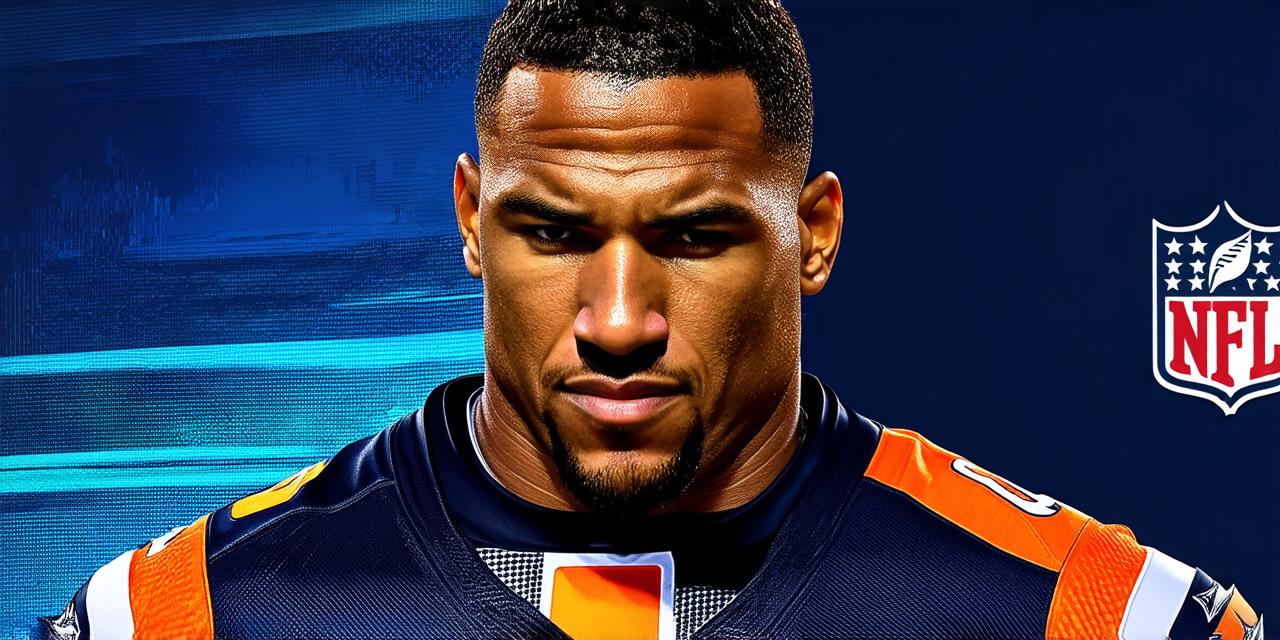Are you looking to create an e-commerce website using WordPress and WooCommerce? If so, you’re in the right place. In this article, we will provide a step-by-step guide on how to install WooCommerce on hosting. We will also discuss some of the best practices for optimizing your website’s performance, security, and SEO.
What is WooCommerce?
WooCommerce is an open-source plugin that allows you to turn your WordPress website into an online store. It was created by Automattic, the company behind WordPress, and is now used by over 45% of all e-commerce websites on the internet.
WooCommerce offers a range of features that make it easy for developers and business owners to create and manage their online stores, including product pages, shopping carts, checkout processes, and payment gateways. It also integrates with a wide variety of third-party plugins and services, making it incredibly versatile and customizable.
Why Choose WooCommerce?
There are several reasons why WooCommerce is such a popular choice for e-commerce websites:
-
User-friendly interface: WooCommerce is designed to be easy to use, even for those without any prior experience in web development. This makes it a great option for small business owners and entrepreneurs who want to create an online store quickly and easily.
-
Customization options: WooCommerce offers a wide variety of customization options, allowing you to tailor your website to your specific needs and brand. This includes the ability to create custom product pages, add new features and functionality, and integrate with third-party plugins and services.
-
SEO capabilities: WooCommerce is built with SEO in mind, making it easy for you to optimize your website’s content and structure for search engines. It also integrates with a range of SEO plugins, such as Yoast SEO and All in One SEO Pack, to help you improve your website’s visibility and ranking on search engine results pages (SERPs).
-
Large community support: WooCommerce has a large and active community of developers and users who contribute to its development and provide support and resources for those using the platform. This makes it easy to find answers to your questions, get help with any issues you may encounter, and stay up-to-date on the latest developments and best practices in e-commerce.
How to Install WooCommerce on Hosting
To install WooCommerce on your hosting account, follow these steps:
-
Log in to your WordPress dashboard and navigate to the “Plugins” page.
-
Click the “Add New” button and search for “WooCommerce”. Once you find the plugin, click the “Install Now” link.
-
After installation is complete, click the “Activate” link to enable WooCommerce on your website.
-
Once activated, you will be prompted to set up some basic configuration options, such as your store’s name, currency, and payment gateway settings. Follow the prompts to complete this step.
-
Next, you will need to create some pages and posts for your e-commerce website. This includes creating a “Shop” page, which will serve as the main hub for your online store, and individual product pages for each item in your inventory. You can use the built-in WooCommerce templates or customize them using a child theme.
-
Finally, you will need to configure your payment gateway settings, which will allow customers to make purchases on your website. WooCommerce supports a wide variety of payment gateways, including PayPal, Stripe, and Braintree. Follow the prompts to set up your preferred payment gateways.
Congratulations! You have now successfully installed WooCommerce on your hosting account and created an online store.