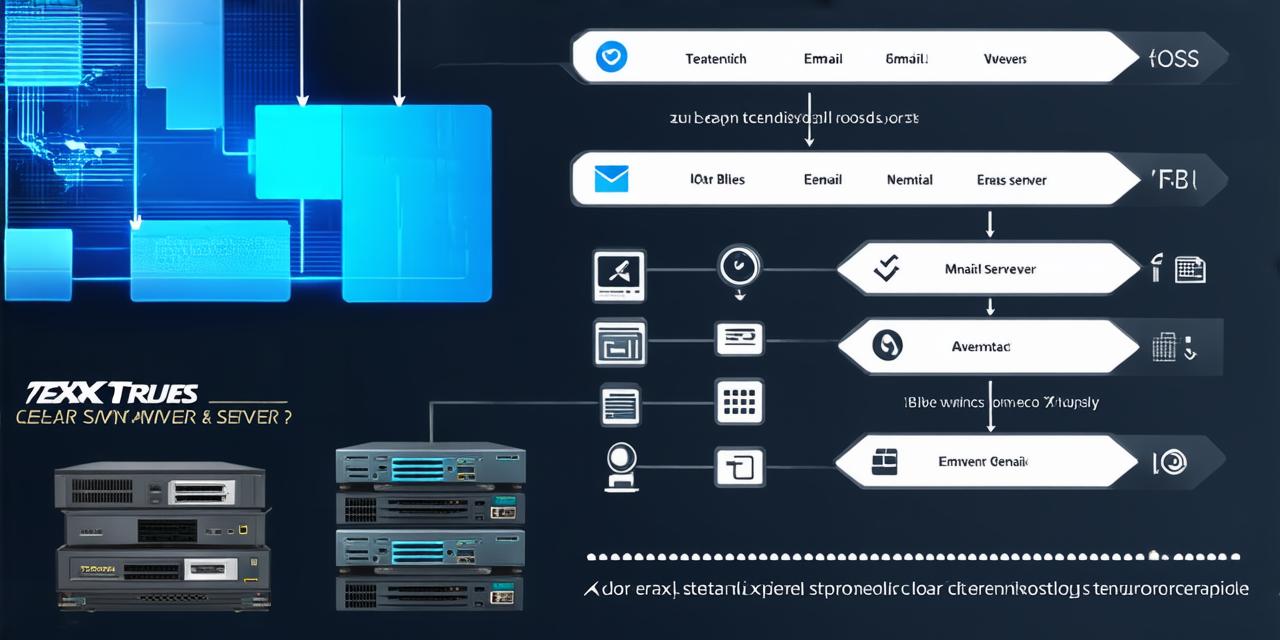Getting started in web development often involves setting up a website or application that requires a domain name and hosting. This can seem like a daunting task, especially if you are new to the process. However, with the right knowledge and tools, it is actually quite straightforward. In this guide, we will take you through everything you need to know to get started, from choosing a domain name to selecting the right hosting provider.
Choosing a Domain Name: The First Step
The first step in getting started with web development is to choose a domain name. This is the unique address that your website or application will be accessible at on the internet. Choosing the right domain name is crucial, as it can greatly affect how people find and interact with your site.
- Relevance: Your domain name should be relevant to the purpose of your website or application.
- Memorability: Your domain name should be easy to remember and spell. This will make it easier for people to find your site and share it with others.
- Availability: Make sure the domain name you choose is actually available. You can use a domain registrar, like GoDaddy or Namecheap, to check if a domain name is already taken.
- Branding: Your domain name should align with your brand identity and help establish trust with your audience.
Once you have chosen the perfect domain name, it’s time to register it. This can usually be done through a domain registrar, which will also provide you with other services like email hosting and SSL certificates.
Selecting the Right Hosting Provider: The Next Step
The next step in getting started with web development is to select the right hosting provider. A hosting provider is essentially a company that provides the server space and infrastructure needed to store your website or application’s files and make them accessible to the public.
- Reliability: Your hosting provider should be reliable and have a good track record of uptime and performance. This is especially important if your website or application is time-sensitive or critical to your business.
- Scalability: Your hosting provider should offer scalable solutions that can accommodate growth and changes in demand for your website or application.
- Security: Your hosting provider should have robust security measures in place to protect your site from cyber attacks and other security threats.
- Support: A good hosting provider should offer 24/7 customer support, with options for phone, email, and chat support.
- Cost: The cost of hosting will depend on the type of hosting you need, the size of your site or application, and the features included in your hosting plan. Compare prices from multiple providers to ensure you are getting the best value for your money.
- Backup and Restore: Your hosting provider should have backup and restore options in case of data loss.
- Speed and Performance: Your hosting provider should offer fast and reliable speed and performance, as this can greatly affect user experience and search engine rankings.
Once you have selected a hosting provider that meets your needs, it’s time to set up your website or application on the server space provided by the host. This typically involves uploading your site files, configuring your domain name and DNS settings, and setting up any necessary software or applications.
Setting Up Your Website or Application: The Final Step
The final step in getting started with web development is to set up your website or application on the server space provided by your hosting provider. This will typically involve uploading your site files, configuring your domain name and DNS settings, and setting up any necessary software or applications.
Once you have set up your site, it’s important to test it thoroughly to ensure that everything is working as expected. This includes testing the functionality of any forms or interactive elements, checking for broken links, and ensuring that your site is accessible on different devices and browsers.
If you are new to web development, it can be helpful to work with a website builder or content management system (CMS) like WordPress, Shopify or Squarespace, as they provide pre-built templates and tools to help you create and manage your site more easily.
Real-Life Examples: Successful Websites Built with Domain and Hosting
To illustrate how domain and hosting can be used successfully in web development, let’s take a look at some real-life examples of websites built using domain and hosting:
- Airbnb: Airbnb is an online marketplace that allows people to rent out their homes, apartments, and other properties to travelers from around the world. The company uses a combination of web development technologies like HTML, CSS, JavaScript, and server-side languages like PHP, Node.js, and Ruby on Rails to build its website and application.
- Spotify: Spotify is a music streaming service that allows users to listen to millions of songs and playlists on demand. The company uses a combination of web development technologies like HTML, CSS, JavaScript, and server-side languages like Java, C, and Python to build its website and application.
- WooCommerce: WooCommerce is an e-commerce plugin for WordPress that allows users to easily create online stores and sell products directly on their site. The company uses a combination of web development technologies like HTML, CSS, JavaScript, and server-side languages like PHP to build its website and application.
- Codecademy: Codecademy is an online learning platform that teaches people how to code in a variety of programming languages. The company uses a combination of web development technologies like HTML, CSS, JavaScript, and server-side languages like Ruby on Rails to build its website and application.
FAQs
Here are some frequently asked questions about domain and hosting:
- What is domain hosting?
- How do I choose the right domain name for my website or application?
- What is the best hosting provider for me?
- How do I set up my website or application on a hosting server?
- How do I test my website or application after it’s set up?
Domain hosting is the service provided by a hosting provider that allows you to store your website or application’s files on their servers so that they can be accessed by people on the internet.
When choosing a domain name, consider factors like relevance, memorability, availability, branding and make sure it align with your business and purpose of your website or application.
The best hosting provider for you will depend on your specific needs and requirements, such as reliability, scalability, security, support, cost, backup and restore options, speed, performance, etc. Compare prices and features from multiple providers to find the one that works best for you.
The process of setting up your website or application on a hosting server will depend on the specific hosting provider you choose and the web development technologies you are using. However, most hosting providers offer detailed instructions and support to help you with this process.
After setting up your website or application, it’s important to test it thoroughly to ensure that everything is working as expected, including functionality of any forms or interactive elements, checking for broken links and ensuring that your site is accessible on different devices and browsers.