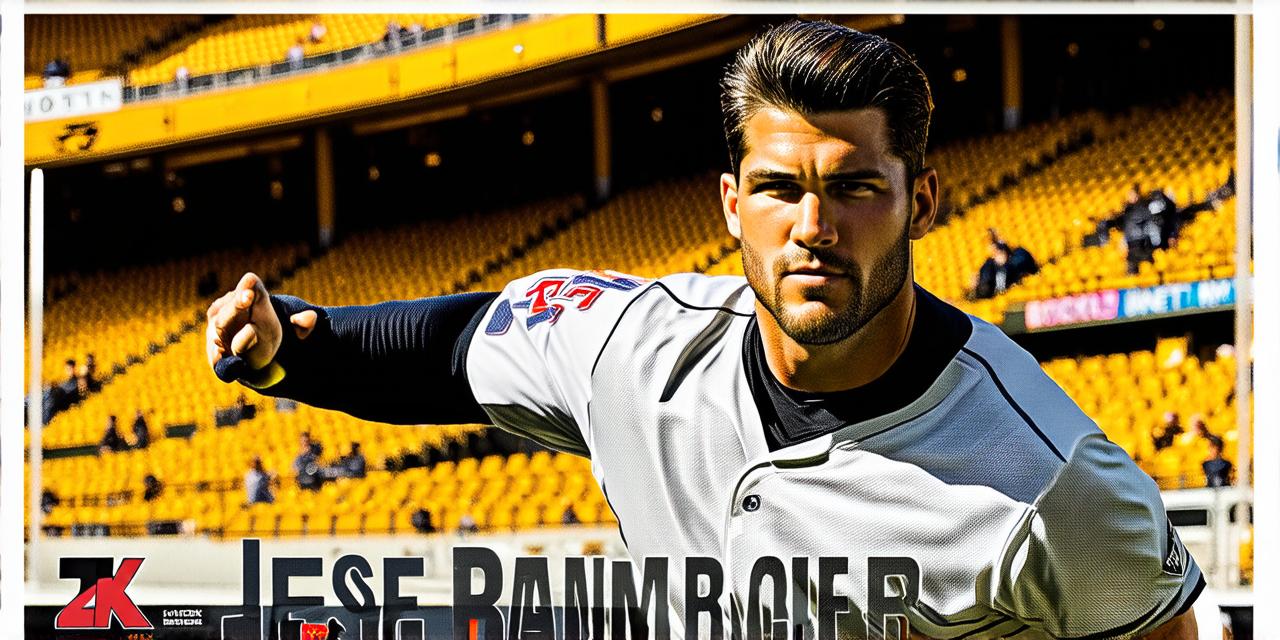If you are a developer looking for more control over your website’s performance and security, VPS hosting may be the way to go. VPS (Virtual Private Server) hosting allows you to rent out a virtual server that you can configure and manage to meet your specific needs. In this guide, we will explore the benefits of VPS hosting, how to choose a provider, install the server, configure it to meet your specific needs, manage it regularly, and provide real-life examples of websites that use VPS hosting. We will also answer some frequently asked questions about VPS hosting.
What is VPS Hosting?
VPS hosting is a type of web hosting service where a virtual machine is created on a physical server to run as a separate server for one or more websites. This allows users to have more control over the resources allocated to their websites, as well as the ability to customize the server’s configuration to meet their specific needs.
Benefits of VPS Hosting
There are several benefits to using VPS hosting instead of traditional web hosting services:
- Customization: VPS hosting allows users to customize their server’s settings, such as the operating system, software packages, and resource allocation, to meet their specific needs.
- Performance: VPS hosting provides dedicated resources for each user’s website, which can lead to faster loading times and better performance compared to shared hosting.
- Security: VPS hosting allows users to isolate their websites from others on the same server, providing a more secure environment for sensitive data.
- Scalability: VPS hosting allows users to easily scale their resources up or down depending on their website’s needs, making it easier to handle sudden spikes in traffic.
- Cost-effective: VPS hosting is often more cost-effective than dedicated servers, as the cost of hardware and maintenance is shared among multiple users.
Choosing a VPS Hosting Provider
When choosing a VPS hosting provider, there are several factors to consider:
- Resources: Look for a provider that offers the amount of resources (CPU, RAM, and storage) you need to run your website smoothly.
- Operating system: Choose an operating system that is compatible with your website’s software requirements. Popular options include Linux (Ubuntu, CentOS, Debian), Windows Server, and macOS Server.
- Support: Look for a provider that offers 24/7 technical support via phone, email, or live chat to help you troubleshoot any issues that may arise.
- Security features: Choose a provider that offers robust security features such as firewalls, intrusion detection systems, and DDoS protection to protect your website from cyber attacks.
- Backup options: Look for a provider that offers backup options so that you can easily recover your data in case of a disaster.
- Pricing: Compare pricing plans from different providers to find the most cost-effective option that meets your needs.
Installing VPS Hosting
Once you have chosen a VPS hosting provider, the next step is to install the server. The process may vary depending on the provider and operating system, but generally, it involves the following steps:
- Create an account with the provider and log in to their control panel.
- Choose a server location that is closest to your target audience to minimize latency.
- Select a plan that meets your resource requirements and click on "Create."
- Wait for the server to be created and powered on. This process may take a few hours or even days, depending on the provider’s infrastructure.
- Once the server is ready, you can access it via SSH (Secure Shell) or RDP (Remote Desktop Protocol) and start configuring it.
Configuring VPS Hosting
Once you have installed the server, the next step is to configure it to meet your specific needs. This may involve the following steps:
- Install an operating system on the server using a pre-configured image or from scratch.
- Update the operating system and install necessary software packages and services.
- Configure the firewall to allow incoming traffic only on ports and protocols required by your website.
- Set up email accounts and configure them to send and receive emails.
- Install a web server such as Apache or Nginx and configure it to serve your website’s files.
- Create databases and configure them to store your website’s data.
- Configure your website’s software, such as WordPress, Drupal, or Joomla, to run on the server.
- Optimize the server’s performance by configuring caching, compression, and other performance tuning settings.
- Test your website to ensure that it is running smoothly and that all features are working as expected.
Managing VPS Hosting
Once you have configured your VPS hosting, the next step is to manage it regularly to keep it running smoothly. This may involve the following steps:
- Monitor resource usage and adjust resource allocation as needed.
- Regularly back up your data to protect against data loss.
- Keep your server’s software packages up-to-date with the latest security patches and updates.
- Monitor your server’s logs for any suspicious activity or errors.
- Respond promptly to any user requests or issues to ensure a positive user experience.
- Use monitoring tools to track website performance and identify potential issues before they become critical.
- Scale your resources as needed to handle sudden spikes in traffic or resource demands.
Real-Life Examples of VPS Hosting</