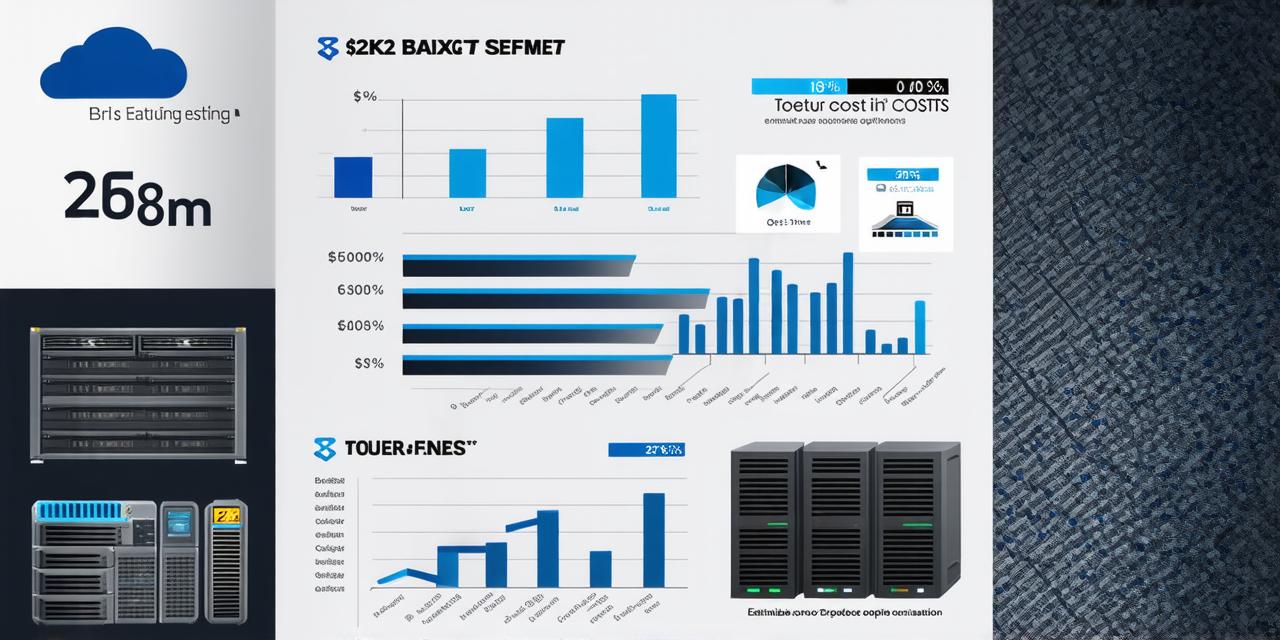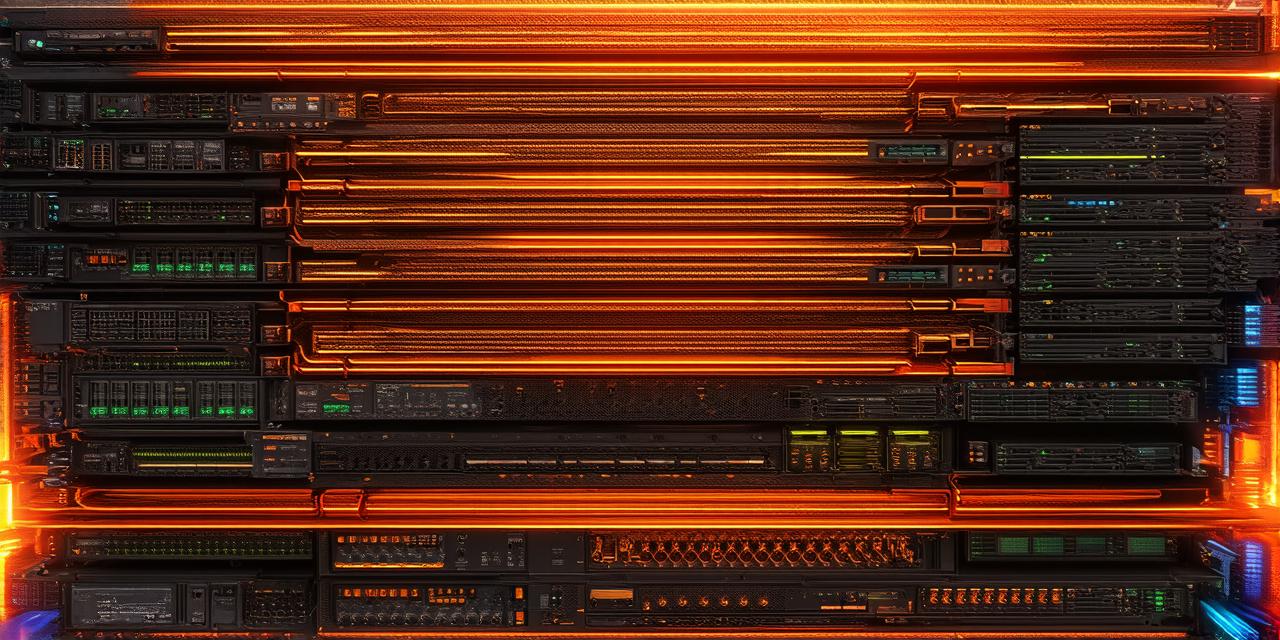If you are a hosting developer looking to change domain hosting providers, you may be wondering how to go about it. The process can seem daunting, especially if you are new to it. However, with the right knowledge and tools, changing domain hosting can be done quickly and efficiently.
Before You Begin: Understanding Your Options
Before you start the process of changing domain hosting, it is essential to understand your options. There are several factors to consider when choosing a new hosting provider, including:
- Reliability and Uptime
- Security Features
- Support and Customer Service
- Scalability
- Price and Value
Step 1: Choose Your New Hosting Provider
Once you have considered the factors mentioned above, it’s time to choose your new hosting provider. There are several ways to do this, including researching online, asking for recommendations from friends or colleagues, or using a website builder that offers hosting services.
When choosing a new hosting provider, make sure to read reviews and compare prices. It’s also essential to ensure that the hosting provider you choose offers the features and services you need.
Step 2: Backup Your Website Data
Before you start the process of transferring your website data to your new hosting provider, it’s essential to backup all of your data. This will ensure that you can restore your website if anything goes wrong during the transition process.
There are several ways to backup your website data, including using a plugin or script provided by your old hosting provider or manually backing up your files and databases.
Step 3: Transfer Your Website Data
Once you have backed up your website data, it’s time to transfer it to your new hosting provider. This process can vary depending on the hosting providers involved and the type of website you have. However, most hosting providers offer tools and resources to help you with this process.
For example, if you are transferring a WordPress website, your new hosting provider may provide a one-click migration tool that will automatically move all of your data to your new hosting account. Alternatively, you may need to manually upload your files and databases to your new hosting account.
Step 4: Update Your DNS Records
Once you have transferred your website data to your new hosting provider, it’s essential to update your DNS records. This will ensure that your website is accessible via your new hosting provider’s servers.