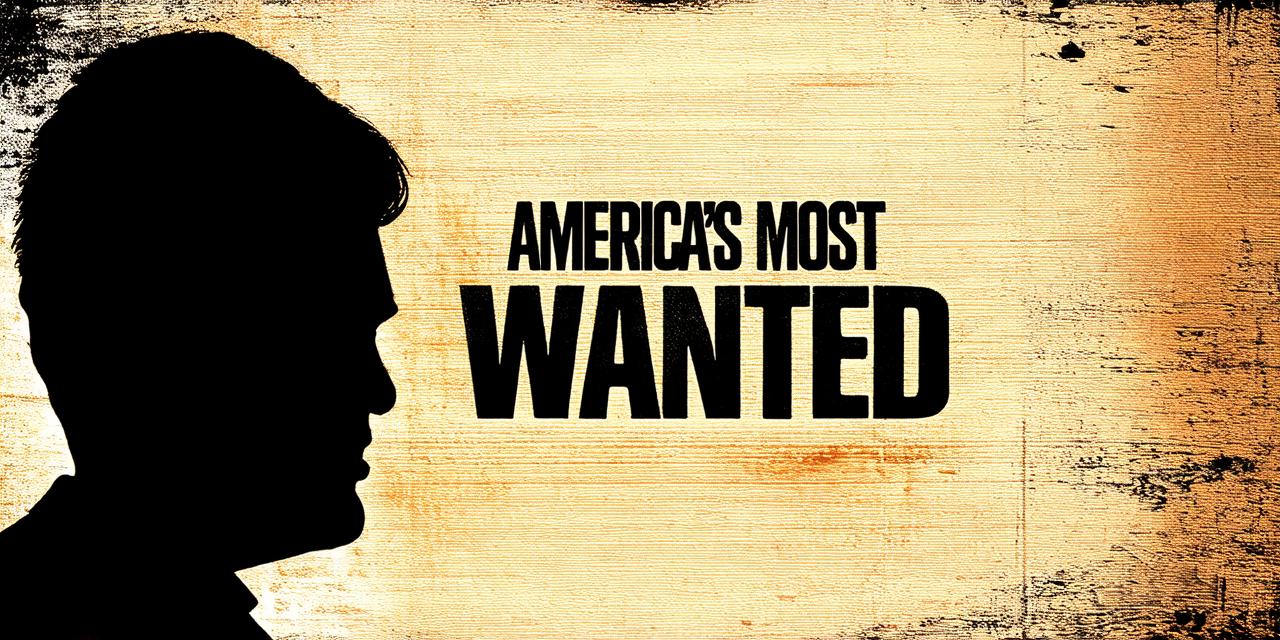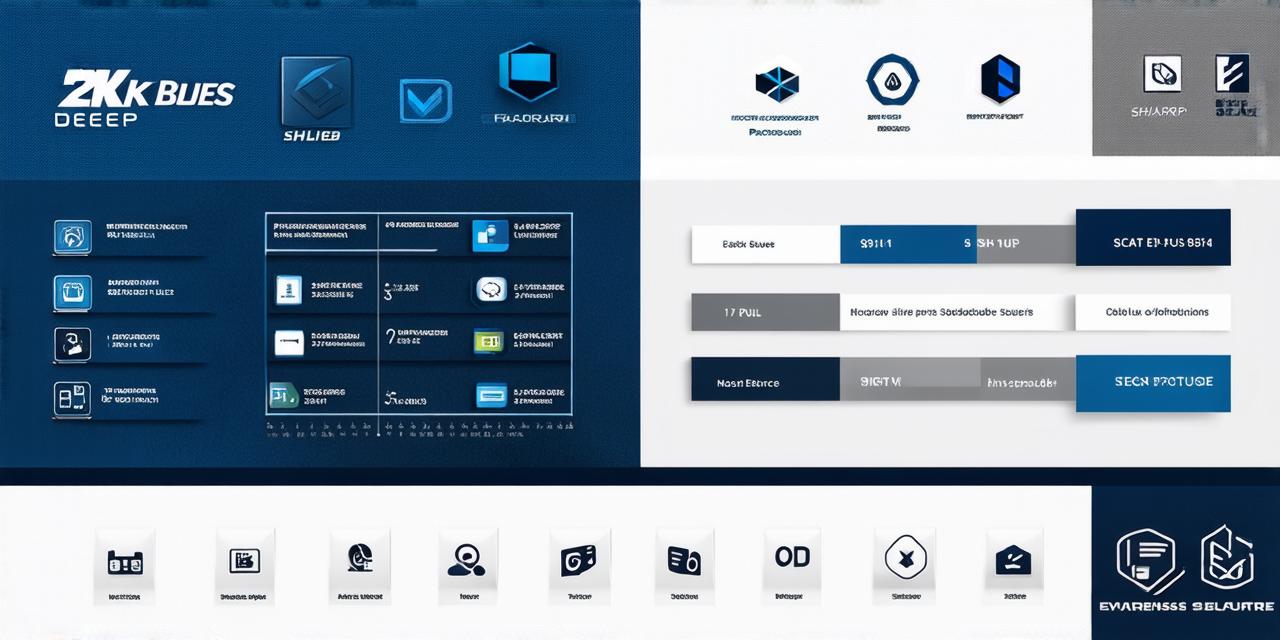<p>As a developer, you know that having a reliable domain and hosting provider is essential for your website's success. Whether you are building a personal blog, an e-commerce store, or any other type of website, you need to make sure that it is fast, secure, and accessible to your target audience. And when it comes to domain and hosting providers, GoDaddy is one of the most popular options available.</p>
<h2>In this comprehensive guide, we will take a closer look at how to buy domain and hosting from GoDaddy, including the benefits and drawbacks of using their services, as well as some real-life examples of successful websites that have used GoDaddy's platform. So let's get started!</h2>
<h2><span class="a">Benefits of Using GoDaddy for Domain and Hosting</span></h2>
<h2><span class="a">1. User-Friendly Interface</span></h2>
<p>One of the biggest advantages of using GoDaddy is their user-friendly interface, which makes it easy to manage your domain and hosting settings. With a simple dashboard, you can easily renew your domain name, update your website's content, and monitor your website's performance metrics.</p>
<h2><span class="a">2. Affordable Prices</span></h2>
<p>GoDaddy offers competitive prices for their domain and hosting services, which makes it an attractive option for many developers. They offer a variety of hosting plans to suit different needs and budgets, including shared hosting, dedicated servers, and managed WordPress hosting.</p>
<h2><span class="a">3. Wide Range of Domains and Hosting Services</span></h2>
<p>GoDaddy offers a wide range of domain and hosting services, which makes it easy for developers to find the perfect option for their website's needs. They offer top-level domains (TLDs) from around the world, as well as managed WordPress hosting, SSL certificates, and more.</p>
<h2><span class="a">4. Excellent Customer Support</span></h2>
<p>GoDaddy has a reputation for providing excellent customer support, with 24/7 availability through phone, email, and live chat. They also have a vast knowledge base of articles and tutorials to help you troubleshoot any issues that may arise.</p>
<h2><span class="a">5. Scalability and Flexibility</span></h2>
<p>GoDaddy's hosting services are highly scalable and flexible, which makes it easy for developers to grow their website as needed. Whether you need to add more resources or upgrade to a different plan, GoDaddy makes it simple to make the necessary changes.</p>
<h2><span class="a">Drawbacks of Using GoDaddy for Domain and Hosting</span></h2>
<h2><span class="a">1. Limited Customization Options</span></h2>
<p>One of the biggest drawbacks of using GoDaddy is their limited customization options. While they offer a variety of templates and themes, it can be challenging to create a truly unique website with their platform.</p>
<h2><span class="a">2. Upsells and Cross-Selling Techniques</span></h2>
<p>GoDaddy is known for its aggressive upsell and cross-selling techniques, which can be off-putting for some developers. They often try to convince you to purchase additional services or upgrade to a more expensive plan, even if it may not be necessary for your website's needs.</p>
<h2><span class="a">3. Security Issues</span></h2>
<p>While GoDaddy takes security seriously and offers SSL certificates, some developers have reported security issues with their platform. This includes hacked websites and phishing attacks, which can be damaging to a website's reputation and user trust.</p>
<h2><span class="a">4. Limited Server Options</span></h2>
<p>GoDaddy only offers a limited number of server options for its hosting services, which can be limiting for developers who need more resources or control over their server environment. This can lead to slower website performance and reduced scalability as your website grows.</p>
<h2><span class="a">How to Buy Domain and Hosting from GoDaddy: A Step-by-Step Guide</span></h2>
<h2><span class="a">1. Choose Your Domain Name</span></h2>
<p>The first step in buying domain and hosting from GoDaddy is to choose your domain name. You can search for available domain names through their domain search tool, which allows you to enter keywords related to your website's niche or brand. Once you find a domain name that you like, you can purchase it directly from GoDaddy.</p>
<h2><span class="a">2. Select Your Hosting Plan</span></h2>
<p>Once you have purchased your domain name, the next step is to select your hosting plan. GoDaddy offers a variety of hosting plans to suit different needs and budgets, including shared hosting, dedicated servers, and managed WordPress hosting. Shared hosting is ideal for small websites with low traffic, while dedicated servers are best suited for larger websites that require more resources.</p>
<h2><span class="a">3. Configure Your Website's Settings</span></h2>
<p>Once you have selected your hosting plan, you will need to configure your website's settings. This includes setting up your website's domain name, installing any necessary software or plugins, and configuring your website's security settings. GoDaddy's user-friendly interface makes this process easy and straightforward.</p>
<h2><span class="a">4. Upload Your Website Files</span></h2>
<p>Once your website is configured, the next step is to upload your website files. This includes your website's HTML, CSS, JavaScript, and image files. You can use an FTP client or GoDaddy's built-in file manager to upload your files.</p>
<h2><span class="a">5. Test Your Website</span></h2>
<p>Once your website files are uploaded, it is important to test your website to ensure that everything is working correctly. This includes testing your website's speed, functionality, and security settings. GoDaddy provides a variety of tools to help you test your website, including performance metrics and malware scanners.</p>
<h2><span class="a">Real-Life Examples of Successful Websites That Use GoDaddy's Platform</span></h2>
<h2><span class="a">1. WordPress.org</span></h2>
<p>WordPress.org is one of the most popular content management systems (CMS) in use today, with millions of websites using it to power their online presence. The WordPress.org team uses GoDaddy as its primary hosting provider, and has been able to achieve fast and reliable website performance thanks to GoDaddy's robust infrastructure.</p>
<h2><span class="a">2. Airbnb</span></h2>
<p>Airbnb is a leading vacation rental platform that uses GoDaddy as one of its hosting providers. With over 7 million listings in more than 100,000 cities worldwide, Airbnb relies on GoDaddy's fast and reliable hosting infrastructure to deliver a seamless user experience to its millions of users.</p>
<h2><span class="a">3. Etsy</span></h2>
<p>Etsy is an online marketplace that connects artisans and craftspeople with consumers looking for unique handmade products. The company uses GoDaddy as one of its hosting providers, and has been able to achieve fast and reliable website performance thanks to GoDaddy's scalable hosting solutions.</p>
<h3><span class="a">FAQs</span></h3>
<h3><span class="a">Q: How do I renew my domain name with GoDaddy?</span></h3>
<p>A: You can renew your domain name with GoDaddy by logging into your account and navigating to the "Domains" section. From there, you can select the domain you wish to renew and follow the prompts to complete the process.</p>
<h3><span class="a">Q: What are some of the benefits of using GoDaddy for hosting?</span></h3>
<p>A: Some of the benefits of using GoDaddy for hosting include their user-friendly interface, affordable prices, wide range of domain and hosting services, excellent customer support, scalability and flexibility.</p>
<h3><span class="a">Q: Are there any drawbacks to using GoDaddy for hosting?</span></h3>
<p>A: Yes, some drawbacks of using GoDaddy for hosting include their limited customization options, aggressive upsell and cross-selling techniques, security issues, and limited server options.</p>
<!---->