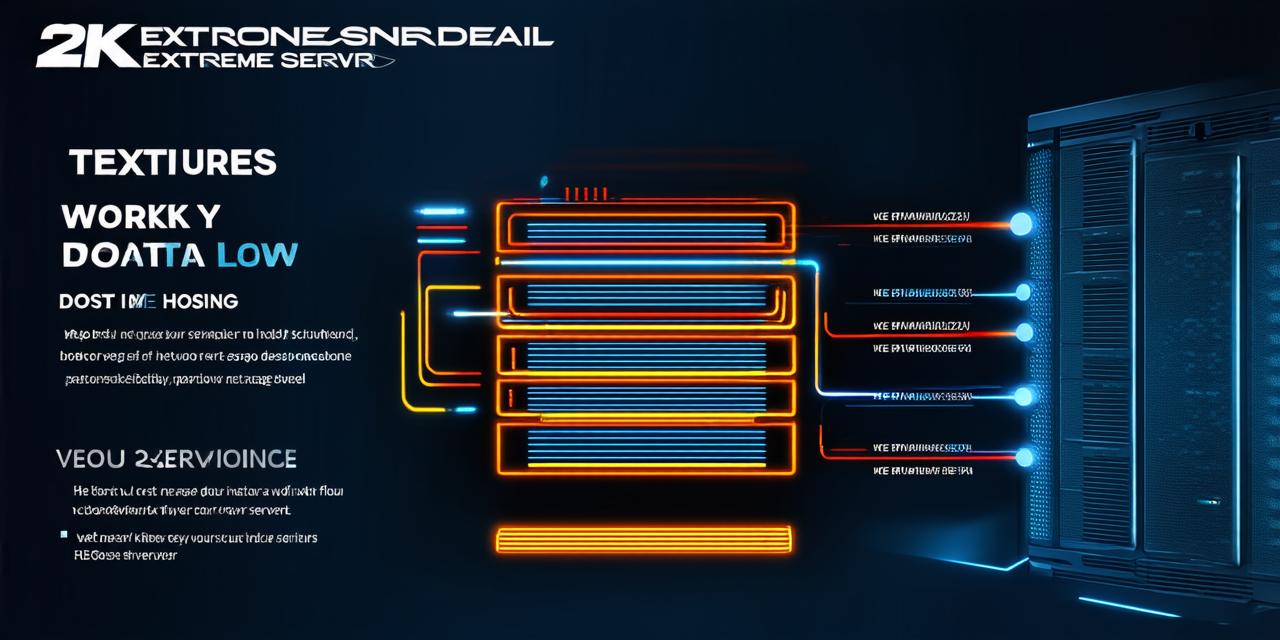Introduction:
Hosting a server is an essential aspect of web development. It allows you to store and manage your website’s files and databases on a remote server, making it accessible to users worldwide.
Benefits of Hosting a Server:
Before we dive into the technicalities of hosting a server, let’s first understand the benefits it offers to developers.
- Scalability
- Customization
- Security
- Reliability
Types of Servers:
Now that we understand the benefits of hosting a server let’s explore the different types of servers available to developers.
- Shared Hosting: A shared hosting plan is the most common type of web hosting, where multiple websites share the same server resources. This is an affordable option for small businesses and individuals with basic website needs.
- Virtual Private Server (VPS): A VPS hosting plan is a virtualized server that shares physical hardware with other servers. Each VPS has its own operating system, resources, and software stack, providing more flexibility and control compared to shared hosting.
- Dedicated Hosting: A dedicated hosting plan is a standalone server that provides complete control over your website’s infrastructure. It offers the highest level of customization, security, and scalability, making it an ideal choice for businesses with complex website needs.
How Dedicated Hosting Works:
Now that we have discussed the benefits and types of servers let’s explore how dedicated hosting works in detail.
- Server Setup: The first step in setting up a dedicated server is selecting a reliable web hosting provider that offers dedicated hosting plans. Once you have chosen a provider, you will need to select a server plan that meets your website’s requirements.
- Installation and Configuration: After selecting a server plan, the hosting provider will install and configure your server. This includes setting up the operating system, web server, and software stack. You can also customize the server settings according to your needs.
- Server Management: Once your server is set up, you will need to manage it regularly to ensure that it runs smoothly. This includes monitoring server performance, updating software and security patches, and backing up your website’s data.
- Website Deployment: The final step in setting up a dedicated server is deploying your website on the server. This involves uploading your website’s files and configuring the web server to serve your website’s content.
Case Study: Hosting a Server for an E-commerce Website
John is an entrepreneur who wants to set up an e-commerce website for his clothing store. He has chosen a dedicated hosting plan from a reliable web hosting provider, and the provider has set up his server for him.
John’s server includes the following specifications:
- 4 CPU cores
- 8 GB RAM
- 500 GB storage
- 2 TB bandwidth
To deploy his website on the server, John will need to follow these steps:
- Install a content management system (CMS) such as WordPress or Magento on his server.
- Upload his website’s files, including images and product data, to the CMS.
- Configure the CMS to connect to his e-commerce platform, such as PayPal or Stripe, for payment processing.
- Set up his website’s shipping options and taxes.
- Launch his website and promote it through social media and other marketing channels.
John will also need to manage his server regularly to ensure that it runs smoothly. This includes monitoring server performance, updating software and security patches, and backing up his website’s data. By hosting his e-commerce website on a dedicated server, John can provide a fast and secure shopping experience for his customers worldwide.
Comparing Hosting Options:
Now that we have explored the benefits and types of servers let’s compare them to help you make an informed decision about which hosting option is best for your website.
1. Shared Hosting vs. VPS Hosting:
Shared hosting is an affordable option for small businesses and individuals with basic website needs. However, it offers limited flexibility and control compared to VPS hosting. VPS hosting provides more resources and customization options, making it a better choice for websites with complex requirements.
2. Dedicated Hosting vs. Cloud Hosting:
Dedicated hosting offers the highest level of control and customization, providing complete access to your server’s infrastructure. However, it can be expensive and require technical expertise to manage. Cloud hosting provides a cost-effective and scalable solution for businesses that need to host large websites or applications. Cloud hosting providers offer a range of services and tools to help you manage your website’s infrastructure.
FAQs:
Q: What is the difference between shared hosting, VPS hosting, and dedicated hosting?
A: Shared hosting provides access to a server with limited resources and control, while VPS hosting provides access to a virtualized server with more resources and customization options. Dedicated hosting provides access to a standalone server with complete control over your website’s infrastructure.
Q: How do I choose the right server plan for my website?
A: To choose the right server plan, you need to consider your website’s requirements, including its traffic volume, resource needs, and customization requirements. You should also compare the features and pricing of different hosting providers to find the best value for your money.
Q: What are the benefits of hosting my website on a dedicated server?
A: The benefits of hosting your website on a dedicated server include scalability, customization, security, and reliability.
Summary:
In conclusion, hosting a server is an essential aspect of web development that offers numerous benefits, including scalability, customization, security, and reliability. By understanding the different types of servers and how they work, you can make an informed decision about which hosting option is best for your website’s needs. Whether you choose shared hosting, VPS hosting, or dedicated hosting, it’s essential to manage your server regularly to ensure that it runs smoothly and securely.