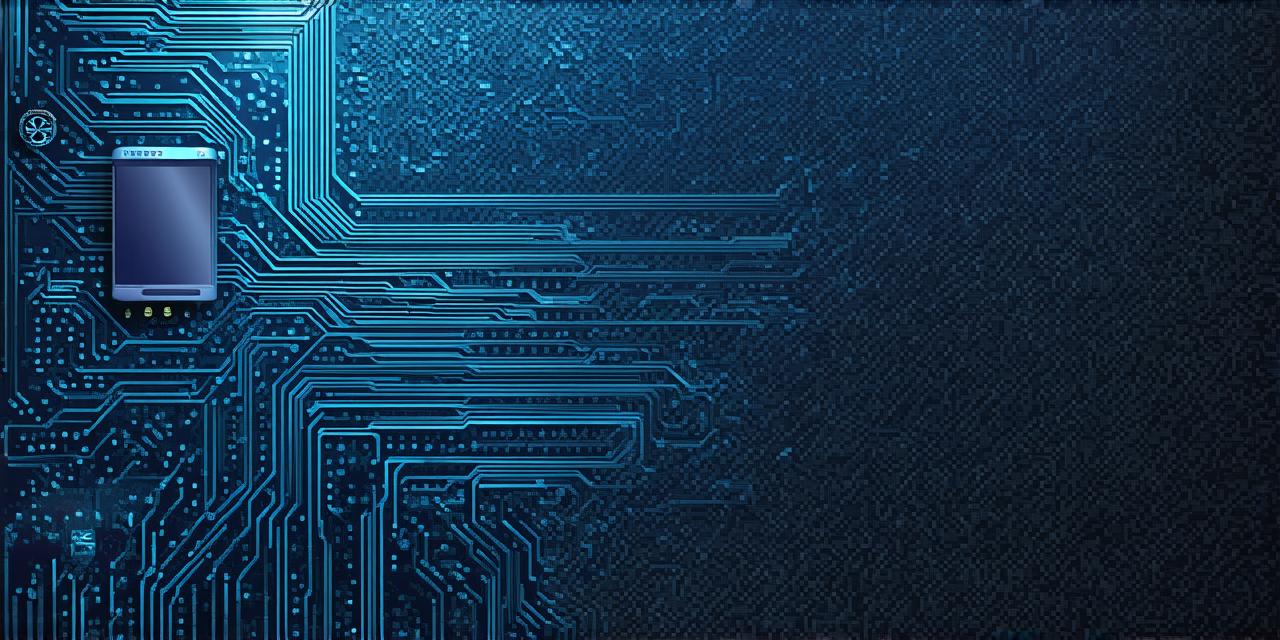Upgrading to GoDaddy Hosting: A Comprehensive Guide
GoDaddy is one of the most popular web hosting providers on the market. Whether you are a beginner or an experienced developer, upgrading to GoDaddy hosting can be a daunting task. In this comprehensive guide, we will cover everything you need to know about upgrading to GoDaddy hosting, including the different types of hosting plans available, how to upgrade your existing plan, and tips for optimizing your new hosting environment.
Types of Hosting Plans Available
GoDaddy offers a range of hosting plans to suit different needs and budgets. The following are the most common types of hosting plans available:
-
Shared hosting: This is the most affordable option available on GoDaddy’s website. With shared hosting, multiple websites share the same server resources, such as CPU, RAM, and storage space.
-
Dedicated hosting: In this plan, you have access to your own dedicated server, which provides more resources and performance than shared hosting. This is ideal for websites with high traffic or large databases.
-
Virtual Private Server (VPS) hosting: VPS hosting is a hybrid solution that combines the benefits of both shared and dedicated hosting. With VPS hosting, you have access to a virtual machine that shares physical server resources with other users.
-
Reseller hosting: In this plan, you can create your own hosting accounts and sell them to others. This is ideal for web developers who want to expand their business and offer hosting services to their clients.
-
Managed WordPress hosting: This plan is specifically designed for WordPress websites. It includes automatic updates, backups, and security features to ensure optimal performance.
How to Upgrade Your Existing Plan
If you are currently using GoDaddy hosting and want to upgrade your plan, the following steps can help:
-
Log in to your GoDaddy account and navigate to the “My Products” section.
-
Click on the hosting plan you wish to upgrade and select “Upgrade.”
-
Choose the new hosting plan you want to switch to and click “Next.”
-
Review the details of your new hosting plan and complete the checkout process.
-
Once your upgrades are complete, you may need to update your website’s files to ensure compatibility with the new hosting environment.
Tips for Optimizing Your New Hosting Environment
To get the most out of your GoDaddy hosting plan, follow these tips:
-
Choose the right hosting plan for your needs: Ensure that you choose a hosting plan that meets your website’s requirements in terms of resources and performance.
-
Use caching to speed up your website: Caching stores frequently accessed data in memory, which can significantly improve your website’s loading times.
-
Optimize your website’s images: Large images can slow down your website’s performance. Use image optimization tools to reduce the file size of your images without sacrificing quality.
-
Keep your software up-to-date: Regularly update your hosting environment, including your operating system, PHP version, and content management system (CMS) to ensure optimal performance.
-
Monitor your server resources: Use monitoring tools to keep track of your server’s CPU usage, RAM usage, and disk space usage. This can help you identify potential performance issues before they become major problems.
-
Backup your website regularly: Regularly back up your website to ensure that you can quickly restore it in case of data loss or other issues.
FAQs
1. What happens if I upgrade my hosting plan?
Your website will be moved to the new hosting plan, and you may need to update your website’s files to ensure compatibility with the new hosting environment.
2. How do I optimize my website for speed?
Use caching, optimize your images, and keep your software up-to-date to improve your website’s loading times.
3. What is monitoring, and why is it important?
Monitoring tracks your server’s performance metrics, such as CPU usage, RAM usage, and disk space usage. This can help you identify potential performance issues before they become major problems.
4. How do I backup my website regularly?
Use a backup plugin or tool to automatically back up your website on a regular basis.
5. What is the difference between shared hosting and dedicated hosting?
Shared hosting shares server resources with multiple websites, while dedicated hosting provides a virtual machine that shares physical server resources with other users.
Summary
Upgrading to GoDaddy hosting can be a daunting task for web developers, but by following these tips and guidelines, you can optimize your website’s performance and ensure that it runs smoothly on your new hosting environment. Remember to choose the right hosting plan for your needs, keep your software up-to-date, optimize your images, use caching, monitor your server resources, and regularly backup your website to avoid data loss and other issues. With these tips in mind, you can confidently upgrade to GoDaddy hosting and take your website to the next level.