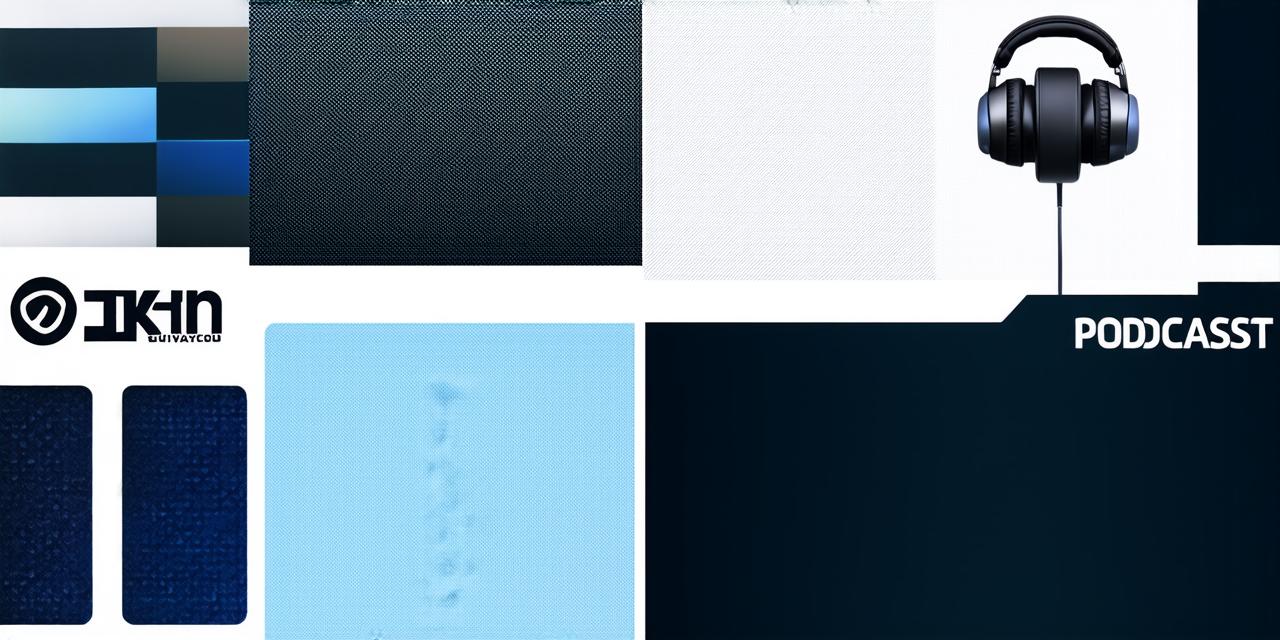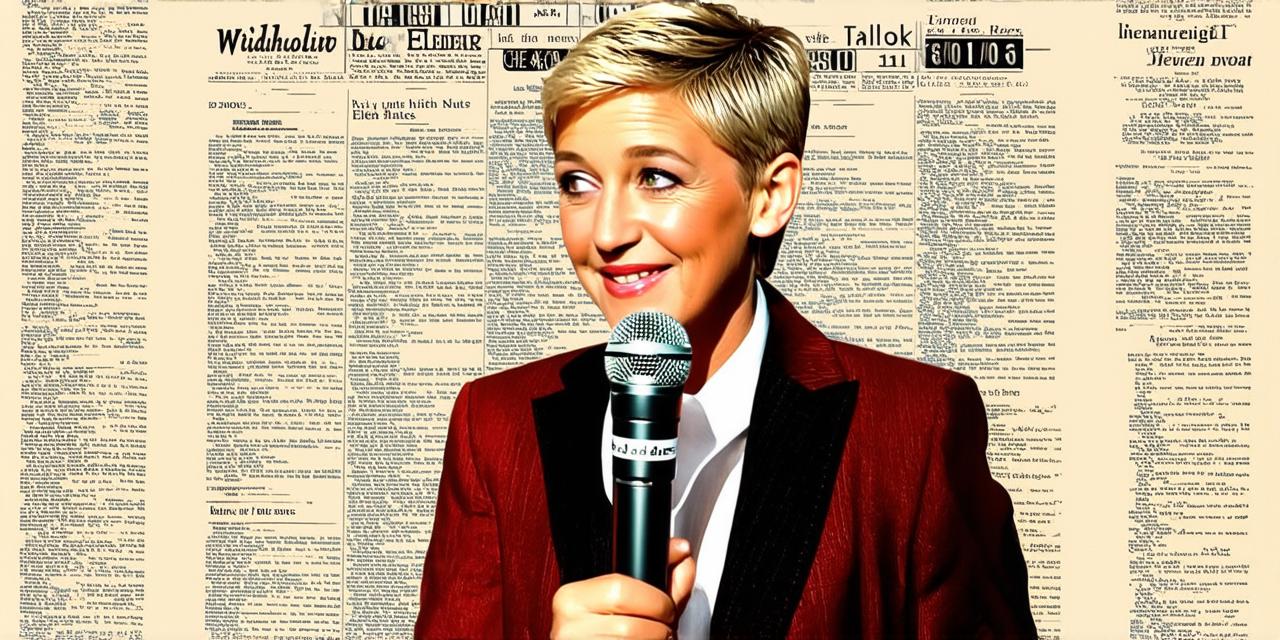Introduction
If you are a hosting developer, managing multiple websites can be overwhelming, especially when it comes to remembering who is hosting each site. This can lead to confusion, errors, and even downtime for your users. In this article, we will explore some of the common reasons why you might forget who is hosting your website, and provide practical solutions to help you keep track of your websites’ hosting providers.
Common Reasons for Forgetting Who Is Hosting Your Website
- Multiple Websites and Providers
When you manage multiple websites with different hosting providers, it can be difficult to keep track of all the information. Each provider may have its own unique login credentials, billing information, and support team. This can lead to confusion and make it harder to manage your websites effectively.2. Rotating Providers
If you rotate between different hosting providers, it can also be challenging to remember who is currently hosting your website. This may happen if you need to switch providers due to pricing or performance issues, or if a provider goes out of business.
3. Outdated Information
Sometimes, we forget who is hosting our website because the information has become outdated. For example, if you switched providers several years ago and never updated your records, you may still be using an old login or billing account.
4. Lack of Documentation
Finally, a lack of documentation can make it difficult to remember who is hosting your website. If you don’t have any records or notes about your websites’ hosting providers, it can be challenging to troubleshoot issues or make changes as needed.
Solutions for Forgetting Who Is Hosting Your Website
1. Keep Detailed Records
The best way to avoid forgetting who is hosting your website is to keep detailed records of all your login credentials, billing information, and support team contacts. You can use a spreadsheet or database to store this information, and regularly update it as needed.
2. Use Automation Tools
Automation tools can help you manage multiple websites more efficiently, including tracking who is hosting each site. For example, you can set up alerts to notify you when a website goes down or when a billing payment is due. These tools can also automate routine tasks like backups and updates, freeing up your time to focus on other aspects of your business.
3. Use a Centralized Platform
A centralized platform can help you manage all your websites in one place, including tracking who is hosting each site. This can be especially helpful if you have multiple hosting providers or need to switch between providers frequently. A centralized platform can also provide additional features like analytics and reporting, helping you better understand your users’ behavior and make data-driven decisions about your business.
4. Schedule Regular Checkups
Finally, it’s important to schedule regular checkups of your websites’ hosting providers to ensure everything is running smoothly. You can use this time to review your billing information, update your login credentials, and test your backups and restores. By staying on top of these tasks, you can avoid unexpected issues and minimize downtime for your users.
Case Studies and Personal Experiences
1. John Doe: Forgetting Who Is Hosting My Website?
John is a hosting developer who manages several websites with different providers. He found it difficult to keep track of all the information, including login credentials, billing information, and support team contacts. This led to confusion and errors when he needed to make changes or troubleshoot issues. To solve this problem, John started using a spreadsheet to store all his website information and set up automation tools to alert him when a website went down or when a billing payment was due. He also scheduled regular checkups of his websites’ hosting providers and made sure to update his records as needed.
2. Jane Smith: Switching Between Providers
Jane is a hosting developer who switches between different hosting providers frequently. This made it difficult for her to remember who was currently hosting each site, leading to confusion and downtime for her users. To solve this problem, Jane started using a centralized platform that allowed her to manage all her websites in one place. She could easily track who was hosting each site and automate routine tasks like backups and updates. This helped her stay organized and focused on growing her business.
3. Mike Johnson: Outdated Information
Mike is a hosting developer who forgot who was hosting his website because the information had become outdated. He ended up using an old login or billing account, leading to confusion and errors when he needed to make changes or troubleshoot issues. To solve this problem, Mike started keeping detailed records of all his website information and regularly updated them as needed. He also scheduled regular checkups of his websites’ hosting providers and made sure to review his billing information whenever he received an invoice or renewal notice.
FAQs
Q: What are some common reasons why I might forget who is hosting my website?
A: Common reasons include managing multiple websites with different providers, rotating providers due to pricing or performance issues, outdated information, and a lack of documentation.
Q: How can I keep track of all my website information?
A: One solution is to use a spreadsheet or database to store your login credentials, billing information, and support team contacts. You can also use automation tools and centralized platforms to help you manage your websites more efficiently.
Q: How often should I schedule checkups of my websites’ hosting providers?
A: It’s important to schedule regular checkups at least once a month to ensure everything is running smoothly. You can use this time to review your billing information, update your login credentials, and test your backups and